Liebherr Rdi 1621 Plus Käyttöohje
Lue alta 📖 käyttöohje suomeksi merkille Liebherr Rdi 1621 Plus (28 sivua) kategoriassa Jääkaappi. Tämä opas oli hyödyllinen 17 henkilölle ja sai 4.5 tähden keskimäärin 2 käyttäjältä
Sivu 1/28

User Guide
Quality, Design and Innovation
home.liebherr.com/fridge-manuals

Contents
1 The appliance at a glance..................................... 3
1.1 Delivered contents....................................................... 3
1.2 Overview of appliances and equipment................... 3
1.3 SmartDevice.................................................................. 3
1.4 Range of appliance use............................................... 3
1.5 Conformity..................................................................... 4
1.6 SVHC substances according to REACH regulation. 4
1.7 EPREL Database........................................................... 4
2 General safety instructions.................................. 4
3 Functionality of the display.................................. 5
3.1 Navigation using touch button and symbol
explanation................................................................... 5
3.2 Menus............................................................................. 6
4 Start-up................................................................. 7
4 Setup conditions................................................... 7
4.1 Space............................................................................. 7
4.3 Setting up multiple appliances.................................. 7
4.4 Electrical connection................................................... 8
4.5 Installation dimensions............................................... 8
4.5 Ventilation requirements............................................ 8
4.6 Transporting the appliance........................................ 8
4.7 Unpacking the appliance............................................ 8
4.8 Mounting wall spacers................................................ 8
4.9 Setting up the device.................................................. 8
4.10 Setting up the appliance level................................... 9
4.11 After setup.................................................................... 9
4.12 Installing below a countertop.................................... 9
4.13 Disposal of packaging................................................. 10
4.14 Door hinge change....................................................... 10
4.15 Connecting the appliance........................................... 13
4.16 Switching on the appliance (first use)..................... 14
5 Storage.................................................................. 14
5.1 Information regarding storage................................... 14
5.2 Fridge compartment.................................................... 14
5.3 EasyFresh..................................................................... 14
5.4 ****-freezer compartment*........................................ 15
5.5 Storage times............................................................... 15
6 Energy saving........................................................ 15
7 Use......................................................................... 15
7.1 Operating and display elements................................ 15
7.1.1 Temperature display/status display...................... 16
7.1.2 LED behavior..............................................................16
7.1.3 Acoustic signals........................................................16
7.2 Appliance functions..................................................... 16
7.2.1 Notes on the appliance functions..........................16
Switching appliance off and on.............................16
Temperature.............................................................. 17
SuperCool.................................................................. 17
SabbathMode............................................................17
Input lock...................................................................18
WLAN......................................................................... 18
Demo mode............................................................... 19
Resetting to factory settings.................................19
7.3 Messages...................................................................... 20
7.3.1 Ending messages..................................................... 20
8 Equipment............................................................. 21
8.1 4-star freezer*.............................................................. 21
8.2 Door racks..................................................................... 21
8.3 Shelves.......................................................................... 21
8.4 Split shelf*.................................................................... 22
8.6 Bottle rack..................................................................... 23
9 Maintenance.......................................................... 23
9.1 Defrosting the appliance............................................ 23
9.2 Defrosting the freezer compartment manually*.... 23
9.3 Cleaning the appliance............................................... 23
10 Customer support................................................. 24
10.1 Technical specifications............................................. 24
10.2 Operating noises.......................................................... 24
10.3 Technical faults............................................................ 24
10.4 Customer Service......................................................... 25
10.5 Rating plate................................................................... 26
11 Decommissioning.................................................. 26
12 Disposal................................................................. 26
12.1 Preparing appliance for disposal.............................. 26
12.2 Disposing of the appliance in an environmentally
friendly manner............................................................ 26
The manufacturer is constantly working to improve all types
and models. Therefore, please be aware that we reserve the
right to make changes to the shape, equipment and tech‐
nology.
Symbol Explanation
Read instructions
Please read the information in these instruc‐
tions carefully to understand all of the benefits
of your new appliance.
Additional information online
The digital manual with supplemental informa‐
tion and in additional languages can be found
online by scanning the QR code on the front
page of this manual or by entering the service
number at home.liebherr.com/fridge-
manuals.
The service number can be found on the serial
tag:
Fig.Example illustration
Check appliance
Check all parts for transport damage. If you
have any complaints, please contact your
agent or customer service.
Differences
These instructions apply to a range of models,
so there may be differences. Sections that
apply to certain models only are indicated by
an asterisk (*).
Instructions and results
Instructions are marked with a .
Results are marked with a .
2 * Depending on model and options

Symbol Explanation
Videos
Videos about the appliances are available on
the YouTube channel of Liebherr-Hausgeräte.
These operating instructions apply to:
R..i 16..
1 The appliance at a glance
1.1 Delivered contents
Check all parts for transport damage. If you have any
complaints, please contact the retailer or customer service.
(see 10.4 Customer Service)
Delivery contains the following parts:
-Standalone appliance
-Equipment (depending on your model)
-Installation parts (depending on your model)
-“Quick Start Guide”
-Service brochure
1.2 Overview of appliances and equip‐
ment
Fig. 1 Example illustration
(1) Controls, lighting FlexCube*(9)
(2) Ventilation slot Tripple Flex(10)
(3) Freezer compartment* Egg rack*(11)
(4) (12)Can rack Nameplate
(5) (13)Bottle rack Defrost water drain
(6) (14)Bottle holder Adjustable feel (front)
(7) Vegetable tray/Easy‐
Fresh-Safe*
(15) Handle/handle recess*
(8) Cover EasyFresh-Safe* Spacer*(16)
Note
uThe shelves, drawers, and baskets are arranged for
optimal energy efficiency in the factory configuration.
However, changes to the arrangement within the given
insertion options – for example the arrangement of
shelves in the fridge compartment – have no effect on
energy consumption.
1.3 SmartDevice
SmartDevice is the networking solution for your refrigerator.
You can quickly and easily connect your SmartDevice-
enabled appliance to your WiFi. With the SmartDevice app,
you can operate your appliance from a mobile device. Addi‐
tional functions and setting options are available in the
SmartDevice app.
SmartDevice-
enabled appliance:
Your appliance is capable of being a
SmartDevice. To be able to connect
your device to WiFi, you need to
download the SmartDevice app.
More information
about SmartDe‐
vice:
smartdevice.liebherr.com
Downloading the
SmartDevice app:
After installing and configuring the
SmartDevice app, you can connect
your appliance to the WiFi using the
SmartDevice app and the WiFi appli‐
ance function (seeWLAN) .
Note
The SmartDevice function is not available in the following
countries: Russia, Belarus, Kazakhstan.
1.4 Range of appliance use
Normal use
The appliance is only suitable for cooling food
for residential or other similar environments.
This includes the following types of uses
-in staff kitchens, bed and breakfasts,
-by guests in country homes, hotels, motels
and other types of accommodations,
-for catering and similar wholesale services.
The appliance is not suitable for freezing
food;*
The appliance is not suitable as a built-in
unit;
All other types of uses are not permitted.
Foreseeable misuse
The following uses are specifically prohibited:
-Storage and cooling of medication, blood
plasma, laboratory preparations or similar
substances and products in accordance
with the Medical Device Directive
2007/47/EC
-Use in areas at risk of explosion
The appliance at a glance
* Depending on model and options 3

Incorrect appliance use can cause damage to
the stored products or cause them to spoil.
Climate ratings
The appliance is set to operate within
specific ambient temperature limits
according to its climate rating The climate
rating for your appliance is printed on the
rating plate
Note
uTo guarantee trouble-free operation,
comply with the indicated ambient temper‐
atures.
Climate rating for ambient temperatures from
SN 10°C to 32°C
N 16°C to 32°C
ST 16°C to 38°C
T 16°C to 43°C
SN-ST 10°C to 38°C
SN-T 10°C to 43°C
1.5 Conformity
The refrigerant circuit has been tested for leaks. The appli‐
ance complies with the applicable safety regulations and
with the corresponding directives.
For the EU
market:
The appliance complies with directive
2014/53/EU.
For the GB
market:
The appliance complies with the Radio
Equipment Regulations 2017 SI 2017 No.
1206.
The full text of the EU Declaration of Conformity is available
on the following website: www.Liebherr.com
1.6 SVHC substances according to
REACH regulation
You can check whether your appliance contains SVHC
substances according to REACH regulation at the following
link: home.liebherr.com/de/deu/de/liebherr-erleben/nach‐
haltigkeit/umwelt/scip/scip.html
1.7 EPREL Database
Details about energy labeling and ecodesign requirements
will be available on the European product database (EPREL)
from March 1, 2021. You can access the product database at
the following link: https://eprel.ec.europa.eu/ You will be
asked to enter the model ID. You can find the model ID on
the type plate.
2 General safety instructions
Please keep these operating instructions in a
safe place so you can refer back to them at
any time.
If you pass the appliance on, please hand
these operating instructions to the new
owner.
Read these operating instructions before use
in order to use the appliance safely and
correctly. Follow the instructions, safety
instructions and warning messages included
at all times. They are important for ensuring
you can operate and install the appliance
safely and without any problems.
Dangers for the user:
-This appliance can be operated by children
as well as by persons with reduced phys‐
ical, sensory or mental capabilities or lack
of experience and knowledge if they are
supervised or have been instructed in the
safe use of the appliance and understand
the associated risks. Children must not play
with the appliance. Cleaning and user
maintenance must not be performed by
children unless they are supervised. Chil‐
dren between the ages of 3 and 8 may load
and unload the appliance. Children under
the age of 3 must be kept away from the
appliance if they are not constantly super‐
vised.
-The socket must be easily accessible so
that the appliance can be disconnected
quickly from the electricity in an emer‐
gency. It must not be located in the area
behind the appliance.
-When disconnecting the appliance from the
outlet, always take hold of the plug. Do not
pull on the cable.
-Disconnect the power plug or switch off
the power if a fault occurs.
-Do not damage the mains power line. Do
not operate the appliance from a defective
mains power line.
-Repairs and work on the appliance may
only be carried out by after sales service or
other specifically trained qualified
personnel.
-The appliance should only be assembled,
connected and disposed of in accordance
with the instructions.
Risk of fire:
-The refrigerant contained within the appli‐
ance (specifications on the rating plate) is
environmentally friendly, but flammable.
Leaking refrigerant can ignite.
•Do not damage the pipes of the refrig‐
erant circuit.
•Do not handle ignition sources inside the
appliance.
General safety instructions
4 * Depending on model and options

•Do not use electrical devices inside the
appliance (e.g. steam cleaners, heaters,
ice cream makers, etc.).
•If refrigerant leaks: Remove naked flames
or ignition sources located near the area
of the leak. Air the room well. Contact the
customer service department.
-Do not store explosive materials or spray
cans with flammable propellants, such as
e.g. butane, propane, pentane, etc. in the
appliance. You can recognize such spray
cans by the printed contents or a flame
symbol. Any leaking gasses can be ignited
by electrical components.
-Keep lit candles, lamps and other objects
with naked flames away from the appliance
so they do not cause a fire.
-Alcoholic beverages or other containers
holding alcohol must always be tightly
sealed for storage purposes. Any leaking
alcohol can be ignited by electrical compo‐
nents
Tipover hazard:
-Do not stand or climb on the base, drawers,
doors, etc. This applies in particular to chil‐
dren.
Risk of food poisoning:
-Do not consume food that has passed its
best before date.
Danger of frostbite, feelings of numbness
and pain:
-Avoid prolonged skin contact with cold
surfaces or chilled/frozen food or take
protective measures, e.g. wear gloves.
Risk of injury and damage:
-Hot steam may lead to injuries. Do not use
any electrical heating or steam cleaning
equipment, naked flames or defrosting
sprays for defrosting
-Do not remove ice with sharp objects
Risk of crushing:
-Do not reach into the hinge when opening
and closing the door. Fingers may get
trapped.
Symbols on the device:
The symbol can be on the compressor. It
refers to the oil in the compressor and
refers to the following danger: Can be
lethal if swallowed or inhaled. This notice
only applies for recycling. There is no
danger during normal operation.
The symbol is located on the compressor
and indicates the danger of inflammable
materials. Do not remove the label.
This label or a similar one may be located
on the rear of the appliance. This label indi‐
cates that there are vacuum insulation
panels (VIP) or perlite panels in the door
and/or housing. This notice only applies for
recycling. Do not remove the label.
Observe the warning messages and other
detailed information in the other sections:
DANGER indicates a hazardous situation,
which if not avoided, will result in
death or serious injury.
WARNING indicates a hazardous situation,
which if not avoided, could result
in death or serious injury.
CAUTION indicates a hazardous situation,
which if not avoided, will result in
minor or moderate injury.
NOTICE indicates a hazardous situation,
which if not avoided, could result
in damage to property.
Note indicates useful advice and tips.
3 Functionality of the display
You operate your appliance using the touch button.
3.1 Navigation using touch button and
symbol explanation
In the illustrations, different symbols are used for naviga‐
tion using the touch button. The following table describes
these symbols.
Symbol Description
Touch the touch button briefly with your
finger:
Navigate through the main menu and
submenu.
If a number is depicted in the hand:
The number tells you how many times you
have to briefly touch the touch button in
succession to navigate to a specific func‐
tion.
Touch the touch button with your finger
for 3seconds:
Switch on appliance.
In the main menu: Switch off appliance.
In the submenu: Switch to the main menu.
Deactivate the active function of the
submenu.
Touch the touch button with your finger
for 7seconds:
In the main menu: Open submenu.
Functionality of the display
* Depending on model and options 5

Symbol Description
Arrow with clock:
It takes more than 10 seconds for the
following message to appear in the display.
Arrow with a time indication:
It takes the specified amount of time until
the following message appears in the
display.
Note
If you touch the touch button for , then demo10 seconds
mode is activated.
uDeactivate demo mode. (see Deactivating demo mode)
If you touch the touch button for , the service15 seconds
menu is opened. The service menu can be recognized by the
flashing of LED 5 and the WLAN LED. This menu is espe‐
cially for service technicians.
uExit the service menu: Touch the touch button for
3 seconds or perform no action on the display for 5
minutes.
3.2 Menus
The appliance functions can be found in various menus.
Menu Description
Main menu When you switch the appliance on, you are
automatically in the main menu.
From here you can navigate to the appliance
functions and to the submenu.
Submenu The submenu contains additional appliance
functions for setting up your appliance.
3.2.1 Main menu
The following functions can be activated/deactivated in the
main menu:
LED Description
SuperCool
Temperature 3°C
Temperature 5°C
Temperature 7°C
Temperature 9°C
Meaning of the LEDs in the main menu
3.2.1 Opening the main menu
When you switch the appliance on, you are automatically in
the main menu.
If you are in the submenu and want to switch to the main
menu:
uCarry out action steps (see 3.2.2Exiting the submenu) .
3.2.1 Navigating in the main menu
If you navigate in the main menu, LED 5 is followed by LED 1
again.
Fig.2
uBriefly touch the touch button repeatedly until the LED of
the desired function lights up.
wFunction is activated.
3.2.1 Sleep mode of thedisplay
If you do not touch the touch button in the main menu for
10 seconds, the display switches to sleep mode. Sleep mode
prevents you from adjusting the temperature by accidentally
touching the touch button.
Ending sleep mode:
Fig.3
uBriefly touch the touch button.
wConfirmation tone sounds.
wSet temperature flashes once.
wSleep mode is ended.
3.2.2 Submenu
The following functions can be activated/deactivated in the
submenu:
LED Description
Input lock
SabbathMode
Reset to factory settings
Meaning of the LEDs in the submenu
Functionality of the display
6 * Depending on model and options

3.2.2 Opening the submenu
Fig.4
uCarry out action steps according to the illustration until a
double confirmation tone sounds after 7seconds.
wLEDs 1-5 light up: You are in the submenu.
wIf you do not perform any action on the display for
5 seconds, the display jumps back to the main menu.
3.2.2 Exiting the submenu
Fig.5
uCarry out action steps according to the illustration.
-or-
uDo not touch the touch button for 5seconds.
wYou are in the main menu.
3.2.2 Navigating in the submenu
If you navigate in the submenu, LED 1 is followed by the LED
of the last function in the submenu.
Fig.6
uBriefly touch the touch button repeatedly until the LED of
the desired function lights up.
wAfter 5 seconds without interaction, the selected func‐
tion is automatically activated.
4 Start-up
4 Setup conditions
WARNING
Risk of fire due to moisture!
If live parts or the power cord get wet, this can cause a
short circuit.
uThe appliance is designed for use in enclosed spaces. Do
not operate the appliance in open space or in damp areas
or where there is spray.
Normal use
-Only set up and use the appliance in enclosed spaces.
4.1 Space
WARNING
Leaking refrigerant and oil!
Fire. The refrigerant contained within the appliance is envi‐
ronmentally friendly, but flammable. The oil contained
within the appliance is flammable. Escaping refrigerant and
oil can ignite if they are of high enough concentration and
are exposed to an external heat source.
uDo not damage the pipelines of the coolant circuit and
the compressor.
-If the appliance is installed in a very damp environment
condensate water may form on the outside of the appli‐
ance.
Always ensure sufficient airflow and ventilation in the
setup location.
-The more refrigerant there is in the appliance, the larger
the space that it is installed in must be. If the space is
too small, any leak may create a flammable mixture of
gas and air. For every 8 g of refrigerant, the installation
space must be at least 1m3 . Specifications on the refrig‐
erant in the appliance can be found on the serial tag
plate inside the appliance.
4.1.1 Installation surface
-The floor of the installation site must be horizontal and
level.
-The height of the appliance base must be the same as
the surrounding floor.
4.1.2 Installation position
-Do no set up the appliance in an area with direct sunlight,
next to a heating unit or similar.
-You can set up the appliance directly next to an oven.
-If you set up the appliance directly next to an oven, its
energy consumption may increase slightly. This depends
on the service life and how often the oven is used.
-Always stand the appliance backed directly to the wall
using the enclosed wall spacers (see below).
Ensure that the following conditions are met:
-Recess dimensions are adhered to .
-Ventilation requirements are complied with
(see 4.5 Ventilation requirements) .
4.3 Setting up multiple appliances
NOTICE
Risk of damage caused by water condensate!
uDo not install this device directly beside another fridge/
freezer compartment.
NOTICE
Risk of damage caused by water condensate!
uDo not stack the appliance directly on top of another.
These appliances are designed for different types of instal‐
lation. Only combine appliances if the appliances are
designed for this. The following table shows the installation
options by model:
Setup type Model
Single All models
Side-by-Side
(SBS)
Model that start with .S...
Start-up
* Depending on model and options 7

Setup type Model
Side-by-side
with a space
of 100 mm
between the
appliances
Otherwise
condensation
will build up
between the
units.
All models without side wall heating
Fig.7
4.4 Electrical connection
WARNING
Danger of fire due to incorrect positioning!
If the power supply cable or plug touches the back of the
appliance, the vibration can damage the power supply cable
or the plug resulting in a short circuit.
uMake sure the power supply cable is not trapped under
the appliance when you position the appliance.
uInstall the appliance so that it does not touch any plugs
or power cables.
uDo not connect any appliances to sockets in the area of
the back of the appliance.
uDo not place and operate power strips/power distribu‐
tors and other electronic devices (such as halogen trans‐
formers) at the back of the appliances.
4.5 Installation dimensions
Fig.8
Dimensions with handle (mm):
H A B C D E F G
R..16.. 850 600 597 595 639 607x648x1162x
x For appliances with the wall spacers included, the dimen‐
sion increases by 35mm. (see4.8 Mounting wall spacers)
4.5 Ventilation requirements
NOTICE
Risk of damage due to overheating in the case of insuffi‐
cient ventilation!
In the case of insufficient ventilation, the compressor can
be damaged.
uMake sure there is sufficient ventilation.
uObserve the ventilation requirements.
If the appliance is integrated in a fitted kitchen, the
following ventilation requirements must be met:
-Basically, the larger the ventilation gap, the more energy
the appliance saves during operation.
4.6 Transporting the appliance
Observe the following when transporting the appliance:
uTransport the appliance upright.
uUse two people when transporting the appliance.
During the first use:
uTransport the appliance packaged.
During appliance transport or at first use (e.g. when
moving or cleaning):
uEmpty the appliance.
uSecure the door against undesired opening.
4.7 Unpacking the appliance
If the appliance is damaged check with the supplier immedi‐
ately before connecting it.
uCheck the appliance and packaging for damage during
transport. If you suspect any damage, please contact
your supplier immediately.
uRemove all materials that could prevent it from being
installed properly or prevent proper ventilation from the
back or the side panels of the appliance.
uRemove all protective films from the appliance. Do not
use sharp or pointed objects for this.
4.8 Mounting wall spacers
With the wall spacer, your appliance will achieve the speci‐
fied energy consumption and no condensation will form in
high ambient humidity. The appliance will work properly
without using the wall spacer, but with a slightly higher
energy consumption.
If you use the wall spacer, the appliance depth increases by
approx.35mm.
uAppliance with supplied wall
spacers: Fit wall spacers on the
rear of the appliance at the
bottom left and right.
4.9 Setting up the device
CAUTION
Risk of injury due to heavy appliance!
uHave two people transport the appliance to its installa‐
tion site.
Setup conditions
8 * Depending on model and options

WARNING
Danger of injury and damage due to the appliance being
unstable!
The appliance can tip over.
uSecure the appliance as described in the instructions.
WARNING
Danger of fire and damage!
uDo not place devices that give off heat, e.g. microwaves,
toasters, etc. on the appliance.
Make sure that the following requirements are fulfilled:
qOnly move the appliance when it is not loaded.
qOnly set up the appliance when someone is present to
help you.
4.10 Setting up the appliance level
CAUTION
Risk of injury or damage from the appliance tipping or the
door falling open!
If the additional adjustable foot on the base support is not
correctly positioned on the floor, there is a risk of the door
falling open or the appliance tipping. This can lead to injury
or property damage.
uUnscrew the additional adjustable foot on the support
until it reaches the floor.
uThen turn it another 90°.
uAlign the appliance so that it
stands firmly and by
applying the accompanying
spanner to the adjustable
height feet (A) and using a
spirit level.
uThen prop up the door:
Lower the adjustable foot on
the bearing bracket (B) until
it contacts the floor, then
turn it an additional 90°.
uThen prop up the door: Screw out the adjustable foot on
the bearing bracket (B) using the open-ended wrench
SW10 until it comes into contact with the floor, then turn
an additional 90°.
4.11 After setup
uPull off the protective film from the outside of the
housing.
uPull off the protective film from the trim strips.*
uRemove all transport packaging.
uClean the appliance. (see 9.3Cleaning the appliance)
uNote the type (model, number), appliance designation,
appliance/serial number, purchase date and dealer’s
address.
4.12 Installing below a countertop
WARNING
Risk of fire from short circuit!
uWhile pushing the appliance into the niche, do not crush,
pinch or damage the power cable.
uDo not operate the appliance with a defective power
cable.
Fig.9
Table appliances with a height of up to 850 mm can be
installed below a countertop. For a continuous countertop,
remove the tabletop of the refrigerator and push the appli‐
ance under the countertop.
The electrical socket Fig.9(1) must be outside of the rear of
the appliance and easily accessible.
A ventilation opening of at least161 cm2 is required in the
countertop for ventilation at the rear of the appliance. The
wall end profile on the countertop at a lower installation of
600mm must be no more than a max. of 10mm deep.
4.12.1 Removing the tabletop
Fig. 10
uRemove the screws on the rear side. Fig. 10(1)
uLift the tabletop at the back. Fig. 10(2)
uSlide the tabletop forward. Fig. 10(3)
uRemove the tabletop upwards. Fig. 10(4)
Setup conditions
* Depending on model and options 9

4.12.2 Installing the tabletop
The tabletop can be reinstalled if necessary.
Fig.11
uPlace the tabletop on the appliance. Fig.11(1)
uSlide the tabletop backward. Fig.11(2)
uPress the tabletop down at the back. Fig.11(3)
uTighten the screws on the rear side. Fig.11(4)
4.13 Disposal of packaging
WARNING
Danger of suffocation from packaging materials and films!
uDo not allow children to play with packaging materials.
The packaging is made from recyclable materials:
-Corrugated card/cardboard
-Parts made of foamed polystyrene
-Films and bags from polyethylene
-Packing bands from polypropylene
-Wood frame nailed together with a polyethylene window*
uTake the packaging material to an official collection
point.
4.14 Door hinge change
Tool
Fig.12
WARNING
Danger of injury due to door falling out!
If the bearing parts are not screwed on tightly enough, the
door may fall out. This can result in serious injuries. In addi‐
tion, the door may not close causing the appliance to cool
improperly.
uScrew on the bearing brackets/bearing pins tightly with
4Nm.
uCheck all screws and retighten them if necessary.
Fig.13
Observe the reading direction.
4.14.1 Preparation
Note
uTo prevent food items from falling out, take all food out of
the door racks before removing the door.
Fig. 14*
uTilt the appliance backwards using two people.
uOn the bottom left, pull out the spacer Fig. 14 (13) from
the door.*
4.14.2 Dismantling the lower bearing parts
CAUTION
Risk of injury if the door tips out!
uKeep a steady grip on the door.
uSet the door down carefully.
Fig. 15
Setup conditions
10 * Depending on model and options

uUnscrew the middle screw on the lower swap bearing
block using a Torx 20 screwdriver. (see Fig. 15)
uUnscrew the inner screw on the lower swap bearing
block using a Torx 20 screwdriver. (see Fig. 15)
uSet the screws aside.
Fig. 16
uRemove the swap bearing block downwards. (see Fig.16)
uSet the swap bearing block aside.
Fig.17
uRemove the door downwards. (see Fig. 17)
uSet the door down.
4.14.3 Preparing the door
Fig. 18
uCarefully lift the cover plug on the top of the door
Fig. 18(1) using a slotted screwdriver.
uInsert the cover plug on the opposite side. Fig. 18(2)
Setup conditions
* Depending on model and options 11

4.14.4 Moving the handle
Fig. 19
uPull off the cover. Fig. 19(1)
uUnscrew the screws using a Torx 15 screwdriver.
Fig. 19(2)
uRemove the handle. Fig. 19(3)
uCarefully lift the side plug with a slotted screwdriver and
pull it out. Fig. 19(4)
uReinsert the plug on the other side. Fig. 19(5)
Fig.20
uAttach the handle on the opposite side. Fig.20(1)
wThe screw holes must be exactly on top of each other.
uTighten the screws using a T15 screwdriver. Fig.20(2)
uAttach the covers on the sides and slide them on.
Fig.20(3)
wEnsure that they engage correctly.
4.14.5 Moving the lower bearing parts
Fig.21
uCarefully lift the cover plug on the bottom of the appli‐
ance using a slotted screwdriver.
uPull out the cover plug. Fig.21(1)
uInsert the cover plug on the opposite side. Fig.21(2)
Fig.22
uUnscrew the bolt of the lower swap bearing block using
an SW5 external hexagon wrench. Fig.22(1)
uInsert the bolt on the opposite side. Fig.22(2)
Setup conditions
12 * Depending on model and options

uTighten the bolt using an SW5 external hexagon wrench.
4.14.6 Moving the upper bearing parts
Fig.23
uUnscrew the upper bolt using an external hexagon
wrench. Fig.23(1)
uTighten the bolt on the opposite side using an external
hexagon wrench. Fig.23(2)
4.14.7 Installing the door
WARNING
Danger of injury due to door falling out!
If the bearing parts are not screwed on tightly enough, the
door may fall out. This can result in serious injuries. In addi‐
tion, the door may not close causing the appliance to cool
improperly.
uScrew the bearing brackets on firmly with 4Nm.
uCheck all screws and retighten them if necessary.
Fig. 24
uSlide the door onto the upper bolt when it is closed. (see
Fig. 24)
Fig.25
uInsert the lower swap bearing block on the opposite side.
(see Fig.25)
Fig. 26
uTighten the middle screw of the swap bearing block
Fig. 26(1) using a Torx 20 screwdriver.
uTighten the inner screw of the swap bearing block
Fig. 26(2) using a Torx 20 screwdriver.
uCheck the door.
wThe door hinge has been changed.
Fig.27*
uRe-insert the spacer Fig. 27 (13) on the right bottom into
the door, because it is important for the stability of the
appliance.*
4.15 Connecting the appliance
WARNING
Danger of fire due to incorrect connection!
Burns.
Damage to the appliance.
uDo not use an extension cord.
uDo not use a multipoint connector strip.
NOTICE
Danger of damage to incorrect connection!
Damage to the appliance.
uDo not connect the appliance to a stand-alone inverter,
e.g. solar power systems and petrol generators.
Setup conditions
* Depending on model and options 13

Note
Only use the mains cable supplied.
uA longer mains cable can be ordered from Customer
Service.
Make sure that the following requirements are fulfilled:
- The type of current and voltage at the installation site
complies with the information on the serial tag (see1The
appliance at a glance) .
- The socket is grounded and fused in accordance with
regulations.
- The tripping current for the fuse is between 10 and 16A.
- The socket is easily accessible.
- The socket is not located behind the appliance but in
areas a or b .(a, b, c)
uCheck the electrical connection.
uInsert the on the rear side of the appli‐appliance plug (G)
ance. Ensure that they latch into place correctly.
uConnect the mains plug to the power supply.
4.16 Switching on the appliance (first
use)
Make sure that the following requirements are fulfilled:
qThe appliance has been set up and connected according
to the installation instructions.
qAll adhesive strips, adhesive and protective films and
transport locks are removed from inside and on the appli‐
ance.
qAll marketing leaflets are removed from the drawers.
qYou are familiar with the functionality of the display.
(see3 Functionality of the display)
Switch on the appliance:
Fig.28
uTouch the touch button according to the illustration for
3 seconds until the confirmation tone sounds.
wAppliance is switched on.
wInterior lighting is activated.
wLED 3 light ups: Temperature is set to 5°C at the factory.
wThe appliance cools to the target temperature set at the
factory.
wWLAN LED flashes: WLAN access point is open for
30 minutes. (see Establishing the WLAN connection)
Appliance starts in demo mode:
If the appliance starts in demo mode:
uDeactivate demo mode. (see Deactivating demo mode)
Display switches to sleep mode:
If the display switches to sleep mode:
uBriefly touch the touch button. (see 3.2.1 Sleep mode of
thedisplay)
More information:
-Start the SmartDevice for the first time. (see 1.3 Smart‐
Device) and (seeWLAN)
Note
The manufacturer recommends:
uStock with food: Wait for around 6 hours until the set
temperature is reached.
uStore frozen foods at -18°C or colder.*
uObserve the notes on storing food. (see 5.1 Information
regarding storage)
Note
Accessories can be purchased from the Liebherr-Hausg‐
eräte store at home.liebherr.com/shop/de/deu/
zubehor.html.
5 Storage
5.1 Information regarding storage
WARNING
Danger of fire
uDo not use electrical appliances inside the food storage
compartments of the appliance, unless they are of the
type recommended by the manufacturer.
Note
Insufficient ventilation results in an increase in energy
consumption and reduction of the refrigerating performance
uAlways keep the air slots unobstructed.
Observe the following specifications for storage:
-In the freezer compartment: Package food properly.*
-Package or cover foods that readily take on or give off
odors or taste in closed containers.
-Package raw meat or fish in clean, closed containers.
This will prevent meat or fish from touching or dripping
onto other food.
-Keep liquids in closed containers.
-Leave space between goods to ensure good air circula‐
tion.
-Store food according to the instructions on the pack‐
aging.
-Always observe the best-before date indicated on the
packaging.
Note
Failure to follow these guidelines can lead to foodstuffs
spoiling.
5.2 Fridge compartment
The air circulation in the appliance creates different temper‐
ature zones. You will find the different temperature zones in
the appliance and equipment overview. (see 1.2 Overview of
appliances and equipment)
5.2.1 Arranging your food properly
uUpper area and door: Store butter, cheese, canned food
and tubes.
uColdest temperature zone: Store perishable foods such
as pre-cooked meals, meat and lunch meats.
uBottom shelf: Store raw meat or fish.
5.3 EasyFresh
EasyFresh is great for non-packaged foods, such as fruit
and vegetables.
The humidity in the compartment depends on the moisture
content of the chilled goods placed in it, and also depends
on how often the compartment is opened. You can regulate
the humidity level.
5.3.1 Arranging your food properly
uStore unpackaged fruit and vegetables.
If the humidity is too high:
uRegulate the humidity.
Storage
14 * Depending on model and options

5.4 ****-freezer compartment*
Here, a dry, frosty storage climate is created at -18 °C. The
frosty storage climate is suitable for storing frozen food for
several months, for making ice cubes or freezing fresh food.
The air temperature in the freezer compartment, measured
with a thermometer or other measuring device, may fluc‐
tuate. Temperature fluctuations are greater in a half-full or
empty freezer and it is possible to attain temperatures
warmer than -18°C.
5.4.1 Freezing food
The maximum amount of fresh food that you can freeze
within 24 hours is specified on the type plate
(see 10.5 Rating plate) under “Freezing capacity ... kg/24h.”
To ensure that food quickly freezes through, adhere to the
following quantities per package:
-Fruit and vegetables up to 1 kg
-Meat up to 2.5 kg
Arranging your food properly
CAUTION
There is a risk of injury from pieces of broken glass.
Bottles and cans containing drinks can split or crack when
frozen. This applies in particular to carbonated drinks.
uDo not freeze bottles and cans containing drinks.
uPlace packaged food in the center of the freezer
compartment.
Defrosting food
WARNING
Danger of food poisoning!
uDo not re-freeze defrosted food.
uUse defrosted foodstuff as quickly as possible.
You can defrost food in several ways:
-In the fridge compartment
-In the microwave
-In the oven/fan-assisted oven
-At room temperature
uTake out only as much food as necessary.
5.5 Storage times
The storage times given are guidelines
Food with a “use by” date must still be consumed by the
date indicated on the package
5.5.1 Fridge
The best-before date stated on the packaging applies.
5.5.2 Freezer compartment*
Guidelines for the shelf-lives of various foods
Ice cream at -18°C 2 to 6 months
Cold cuts, ham at -18°C 2 to 3 months
Bread, baked products at -18°C 2 to 6 months
Game, pork at -18°C 6 to 9 months
Fish, fatty at -18°C 2 to 6 months
Fish, lean at -18°C 6 to 8 months
Guidelines for the shelf-lives of various foods
Cheese at -18°C 2 to 6 months
Poultry, beef at -18°C 6 to 12 months
Vegetables, fruit at -18°C 6 to 12 months
6 Energy saving
-Always ensure good ventilation. Do not obstruct ventila‐
tion openings or grilles.
-Do no set up the appliance in an area with direct sunlight,
next to a heating unit or similar.
-If you set up the appliance directly next to an oven, its
energy consumption may increase slightly. This depends
on the service life and how often the oven is used.
-Energy consumption depends on installation conditions
such as the ambient temperature Range of appli‐(see1.4
ance use) . A warmer ambient temperature can increase
the energy consumption.
-Avoid opening the appliance door for any longer then
necessary
-The lower the temperature is set the higher the energy
consumption.
-Sort your food items: home.liebherr.com/food.
-All food stored in the appliance should be well wrapped
and covered. This prevents frost buildup.
-Only take food out for as long as necessary so that it
does not get too warm.
-Insertion of warm foods: first let the food cool down to
room temperature.
-Defrost frozen food in the fridge*
-If there is a thick layer of frost in the appliance Defrost
the appliance.*
-If you intend to be away for an extended period, empty
the fridge compartment and switch it off.
Dust deposits increase energy consump‐
tion:
-Once a year the dust should be
removed from the refrigerating
machine and the heat exchanger
metal grid at the back of the appliance
7 Use
7.1 Operating and display elements
The display enables a quick overview of the current appli‐
ance status, the temperature setting, the status of func‐
tions and messages.
You operate your appliance using the touch button.
Energy saving
* Depending on model and options 15

Fig. 29 Operating and display elements
(1) WLAN LED Interior lighting(3)
(2) Touch button (oper‐
ating element)
(4) Temperature display/
status display
7.1.1 Temperature display/status display
The temperature display/status display consists of five
LEDs:
Fig. 30 Temperature display/status display
(1) LED1 LED4(4)
(2) (5)LED2 LED5
(3) LED3
The LEDs indicate temperature settings in the main menu
(see 3.2.1 Main menu) and functions in the submenu
(see 3.2.2Submenu) .
7.1.2 LED behavior
The appliance status can be recognized by the lighting or
flashing of the LEDs:
LED behavior
(example illustra‐
tion)
Description
LED does not light up:
LED is not selected. Function is not
active.
LED light ups:
LED is selected or function is active.
Multiple LEDs flash simultaneously:
Error has occurred.
(see 7.3Messages)
WLAN LED flashes:
WLAN access point is open or WLAN
connection is being established.
LED behavior
7.1.3 Acoustic signals
An acoustic signal sounds in the following cases:
Acoustic signal Description
Confirmation
tone
Sounds when you touch the touch
button.
Alarm tone Sounds when an error occurs.
(see 7.3Messages)
Error tone Sounds when you touch the touch
button, but the interaction is not
possible.
7.2 Appliance functions
7.2.1 Notes on the appliance functions
The appliance functions are set at the factory so that your
appliance is fully functional.
Before you alter, activate or deactivate the appliance func‐
tions, make sure that the following requirements are met:
qYou have read and understood the descriptions of how
the display works. (see3 Functionality of the display)
qYou have familiarized yourself with the operating and
display elements of your appliance. (see 7.1 Operating
and display elements)
Switching appliance off and on
This function switches the entire appliance on and off.
Switching off the appliance
If you switch off the appliance, the settings that were made
before remain stored.
Make sure that the following requirements are fulfilled:
qHandling instructions (see have 11 Decommissioning)
been completed.
qYou are in the main menu. (see 3.2.2Exiting the submenu)
Use
16 * Depending on model and options

Fig.31
uCarry out action steps according to the illustration until a
confirmation tone sounds.
wLEDs of the display no longer light up.
wInterior lighting is deactivated.
wAppliance is switched off.
Switching on the appliance
Fig. 32 Example illustration depending on the previously
set temperature
uCarry out action steps according to the illustration until a
confirmation tone sounds.
wAppliance is switched on.
wInterior lighting is activated.
wDuring the first use: Temperature is set to 5 °C at the
factory.
wIf the appliance was previously in operation: Previously
set temperature is set.
wThe appliance cools to the set target temperature.
wDuring the first use or if appliance was not previously
connected to the WLAN: WLAN access point is open for
30 minutes. (see Establishing the WLAN connection)
wIf the appliance has already been connected to the
WLAN: Appliance connects to the WLAN automatically.
Temperature
Use this function to set the temperature.
The temperature depends on the following factors:
-How often the door is opened
-How long the door is open
-The room temperature of the installation site
-Type, temperature and amount of food
Recommended setting: 5°C
Setting the temperature
The function is located in the main menu at the positions of
LEDs 2-5.
Fig. 33 Example illustration
uBriefly touch the touch button according to the illustra‐
tion repeatedly until the desired temperature lights up.
wTemperature is set.
wThe appliance cools to the set target temperature.
SuperCool
This function activates or deactivates SuperCool. If you acti‐
vate SuperCool the appliance increases the cooling
capacity. This allows you to achieve lower cooling tempera‐
tures. You can activate SuperCool if you want to quickly cool
large volumes of food.
If you activate SuperCool you can also achieve the lower
temperatures in the **** freezer compartment. You can acti‐
vate SuperCool if you want to freeze food in the **** freezer
compartment.*
Activating SuperCool
The function is located in the main menu at the position of
LED1.
Time for activating the function:
-If you want to store fresh food in the fridge section: Acti‐
vate the function when storing food.
-If you want to store fresh food in the **** freezer
compartment: Activate the function when storing food.*
Fig.34
uBriefly touch the touch button according to the illustra‐
tion repeatedly until LED 1 lights up.
wLED 1 light ups: SuperCool is activated.
wThe appliance cools to the target temperature.
Deactivating SuperCool
For appliances with a **** freezer compartment: SuperCool
is automatically deactivated after 56 to 72 hours.*
For appliances without a **** freezer compartment: Super‐
Cool is automatically deactivated after 18 hours.*
However, you can also manually deactivate SuperCool at
any time by setting a temperature:
Fig. 35 Example illustration
uBriefly touch the touch button according to the illustra‐
tion repeatedly until the desired temperature lights up.
wTemperature is set and SuperCool is deactivated.
wAppliance continues to run in normal operation.
wThe appliance cools to the set target temperature.
SabbathMode
This function activates and deactivates the SabbathMode. If
you activate this function, some electronic functions are
switched off. Your appliance thereby meets the religious
requirements of Jewish holidays such as the Sabbath and
complies with STAR-K Kosher certification.
Appliance status with active SabbathMode
LEDs 1-5 light up.
All functions in the display except the Deactivating
SabbathMode function are disabled.
Active functions remain active.
Use
* Depending on model and options 17

Appliance status with active SabbathMode
The interior lighting is deactivated.
Messages are not displayed.
There is no door alarm.
After a power failure, the device returns to SabbathMode.
The WLAN connection is disconnected.
Appliance status
Note
This appliance has certification from the “Institute for
Science and Halacha”. (www.machonhalacha.co.il)
You can find a list of STAR-K-certified appliances at
www.star-k.org/appliances.
Activating SabbathMode
WARNING
Danger of poisoning from spoiled food!
If you have SabbathMode activated and a power failure
occurs, no message appears in the status display about the
power failure. Once the power is restored, the appliance
continues to operate in SabbathMode. The power failure
may mean that food spoils and the consumption of this food
could lead to food poisoning.
After a power failure:
uDo not consume food that has been frozen and thawed.
The function is located in the submenu at the position of
LED2.
Fig.36
uCarry out action steps according to the illustration.
wLED 2 light ups.
wAfter 5 seconds without interaction, SabbathMode is
activated. LEDs 1-5 light up.
Deactivating SabbathMode
SabbathMode is automatically deactivated after 80 hours.
However, you can also manually deactivate SabbathMode at
any time:
Fig. 37 Example illustration depending on the previously
set temperature
uCarry out action steps according to the illustration until a
confirmation tone sounds.
wSabbathMode is deactivated.
wInterior lighting is activated.
wAppliance continues to run in normal operation. LED of
the previously set temperature lights up.
wIf the appliance has already been connected to the
WLAN: Appliance connects to the WLAN automatically.
wYou are in the main menu.
Input lock
This function activates and deactivates the input lock. The
input lock prevents the appliance from being operated acci‐
dentally, e. g. by children.
Application:
-Prevent unintentional changes of functions.
-Prevent switching off of the appliance.
-Prevent unintentional temperature setting.
Activating the input lock
The function is located in the submenu at the position of
LED1.
Fig.38
uCarry out action steps according to the illustration.
wLED 1 light ups.
wAfter 5 seconds without interaction, the input lock is acti‐
vated.
Deactivating the input lock
Fig. 39
uCarry out action steps according to the illustration until a
confirmation tone sounds.
wInput lock is deactivated.
wYou are in the main menu.
WLAN
Use this function to connect your appliance to WLAN. You
can then operate it via the SmartDevice app on a mobile
device. You can also use this function to disconnect or reset
the WLAN connection.
More information on the SmartDevice: (see 1.3 SmartDevice)
Note
The SmartDevice function is not available in the following
countries: Russia, Belarus, Kazakhstan.
Establishing the WLAN connection
In order to connect the appliance to the WLAN, the WLAN
access point of the appliance must be open. When you use
the appliance for the first time, open the WLAN access point
by switching on the appliance. If the appliance was already
in operation without a WLAN connection, open the WLAN
access point by switching the appliance off and on again.
Make sure that the following requirements are fulfilled:
qSmartDevice app is installed (see
apps.home.liebherr.com).
qRegistration in the SmartDevice app is complete.
Switching on the appliance (first use):
Use
18 * Depending on model and options
Tuotetiedot
| Merkki: | Liebherr |
| Kategoria: | Jääkaappi |
| Malli: | Rdi 1621 Plus |
Tarvitsetko apua?
Jos tarvitset apua merkille Liebherr Rdi 1621 Plus esitä kysymys alla ja muut käyttäjät vastaavat sinulle
Jääkaappi Liebherr Käyttöohjeet
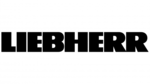
9 Huhtikuuta 2025
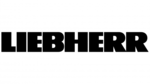
7 Huhtikuuta 2025
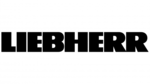
3 Huhtikuuta 2025
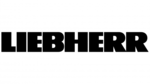
1 Huhtikuuta 2025
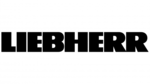
1 Huhtikuuta 2025
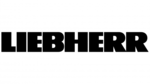
16 Helmikuuta 2025
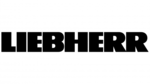
16 Helmikuuta 2025
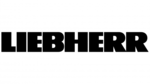
14 Helmikuuta 2025
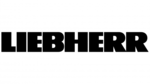
13 Helmikuuta 2025
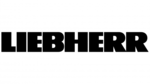
13 Helmikuuta 2025
Jääkaappi Käyttöohjeet
- Jääkaappi Teka
- Jääkaappi Maytag
- Jääkaappi Thomson
- Jääkaappi Amana
- Jääkaappi Uniprodo
- Jääkaappi Miele
- Jääkaappi Whirlpool
- Jääkaappi Etna
- Jääkaappi Haier
- Jääkaappi KitchenAid
- Jääkaappi NewAir
- Jääkaappi Insignia
- Jääkaappi Adler
- Jääkaappi Pelgrim
- Jääkaappi Royal Catering
- Jääkaappi LG
- Jääkaappi Bosch
- Jääkaappi Jocel
- Jääkaappi BEKO
- Jääkaappi Exquisit
- Jääkaappi Grundig
- Jääkaappi Hisense
- Jääkaappi Sharp
- Jääkaappi Electrolux
- Jääkaappi Severin
- Jääkaappi Café
- Jääkaappi Balay
- Jääkaappi Siemens
- Jääkaappi Koldfront
- Jääkaappi Arcelik
- Jääkaappi Danby
- Jääkaappi Bartscher
- Jääkaappi Smeg
- Jääkaappi Hoover
- Jääkaappi Philips
- Jääkaappi TCL
- Jääkaappi Russell Hobbs
- Jääkaappi Hotpoint
- Jääkaappi Nabo
- Jääkaappi Amica
- Jääkaappi IKEA
- Jääkaappi Ignis
- Jääkaappi AEG
- Jääkaappi Rosieres
- Jääkaappi Inventum
- Jääkaappi Artusi
- Jääkaappi Cecotec
- Jääkaappi Samsung
- Jääkaappi Neff
- Jääkaappi Delonghi
- Jääkaappi Bomann
- Jääkaappi Edgestar
- Jääkaappi Kogan
- Jääkaappi Caple
- Jääkaappi PKM
- Jääkaappi Marvel
- Jääkaappi G3 Ferrari
- Jääkaappi Yamaha
- Jääkaappi Midea
- Jääkaappi Sauber
- Jääkaappi Candy
- Jääkaappi Viking
- Jääkaappi Orbegozo
- Jääkaappi Kuppersbusch
- Jääkaappi Gorenje
- Jääkaappi Summit
- Jääkaappi Accucold
- Jääkaappi Brandt
- Jääkaappi Gram
- Jääkaappi Panasonic
- Jääkaappi Monogram
- Jääkaappi Vox
- Jääkaappi Westinghouse
- Jääkaappi Orava
- Jääkaappi Schneider
- Jääkaappi Kluge
- Jääkaappi Juno-electrolux
- Jääkaappi Bertazzoni
- Jääkaappi DCG
- Jääkaappi Coyote
- Jääkaappi Stirling
- Jääkaappi Privileg
- Jääkaappi MPM
- Jääkaappi Cosmo
- Jääkaappi Khind
- Jääkaappi Euro Appliances
- Jääkaappi Bauknecht
- Jääkaappi Frigidaire
- Jääkaappi Whynter
- Jääkaappi GE
- Jääkaappi Concept
- Jääkaappi Guzzanti
- Jääkaappi XO
- Jääkaappi Omega
- Jääkaappi Hitachi
- Jääkaappi Fisher Paykel
- Jääkaappi Hyundai
- Jääkaappi Chiq
- Jääkaappi Vintec
- Jääkaappi Nevir
- Jääkaappi Eqtemp
- Jääkaappi Infiniton
- Jääkaappi Indesit
- Jääkaappi Daikin
- Jääkaappi Zephyr
- Jääkaappi Asko
- Jääkaappi Blaupunkt
- Jääkaappi Mitsubishi
- Jääkaappi Marshall
- Jääkaappi Scandomestic
- Jääkaappi Cylinda
- Jääkaappi Respekta
- Jääkaappi AYA
- Jääkaappi Costway
- Jääkaappi Dometic
- Jääkaappi Blaze
- Jääkaappi Husky
- Jääkaappi Fridgemaster
- Jääkaappi Eldom
- Jääkaappi Fisher And Paykel
- Jääkaappi Elba
- Jääkaappi Worx
- Jääkaappi Philco
- Jääkaappi Jenn-Air
- Jääkaappi Wisberg
- Jääkaappi ECG
- Jääkaappi HomeCraft
- Jääkaappi Igloo
- Jääkaappi ATAG
- Jääkaappi Landmark
- Jääkaappi Signature
- Jääkaappi Freggia
- Jääkaappi Becken
- Jääkaappi Element
- Jääkaappi Avanti
- Jääkaappi Acros
- Jääkaappi Kucht
- Jääkaappi Glem Gas
- Jääkaappi True
- Jääkaappi Perlick
- Jääkaappi Toshiba
- Jääkaappi BeefEater
- Jääkaappi Hansa
- Jääkaappi Thor
- Jääkaappi Sub-Zero
- Jääkaappi Koolatron
- Jääkaappi Coca-Cola
- Jääkaappi Kenmore
- Jääkaappi Meireles
- Jääkaappi Fagor
- Jääkaappi Edesa
- Jääkaappi IFB
- Jääkaappi Profilo
- Jääkaappi Gaggenau
- Jääkaappi Milectric
- Jääkaappi Tisira
- Jääkaappi Hiberg
- Jääkaappi LERAN
- Jääkaappi Zerowatt
- Jääkaappi Baumatic
- Jääkaappi Iberna
- Jääkaappi Ilve
- Jääkaappi Wolkenstein
- Jääkaappi Hoover-Grepa
- Jääkaappi Primo
- Jääkaappi Svan
- Jääkaappi Trisa
- Jääkaappi Corberó
- Jääkaappi Atosa
- Jääkaappi Scancool
- Jääkaappi FrigeluX
- Jääkaappi Mora
- Jääkaappi DAYA
- Jääkaappi Salora
- Jääkaappi Pitsos
- Jääkaappi Avallon
- Jääkaappi Aconatic
- Jääkaappi Fhiaba
- Jääkaappi Winia
- Jääkaappi Consul
- Jääkaappi Kuhla
- Jääkaappi Yolco
- Jääkaappi Sangiorgio
- Jääkaappi Ardes
- Jääkaappi Zanussi
- Jääkaappi Kernau
- Jääkaappi Cookology
- Jääkaappi Hanseatic
- Jääkaappi Aspes
- Jääkaappi Benavent
- Jääkaappi Vedette
- Jääkaappi Crosley
- Jääkaappi Continental Edison
- Jääkaappi Goddess
- Jääkaappi Edy
- Jääkaappi Thetford
- Jääkaappi Kaiser
- Jääkaappi Pando
- Jääkaappi U-Line
- Jääkaappi Orima
- Jääkaappi Equator
- Jääkaappi Romo
- Jääkaappi Rhino
- Jääkaappi Cooluli
- Jääkaappi Hoshizaki
- Jääkaappi SEIKI
- Jääkaappi Premium
- Jääkaappi Corona
- Jääkaappi Oranier
- Jääkaappi Coors Light
- Jääkaappi FAURE
- Jääkaappi Ideal
- Jääkaappi Turbo Air
- Jääkaappi Emperor's Select
- Jääkaappi Beverage-Air
- Jääkaappi Delfield
- Jääkaappi Galanz
- Jääkaappi Snaigė
- Jääkaappi Avantco
- Jääkaappi Zanker
- Jääkaappi De Dietrich
- Jääkaappi Miller Lite
- Jääkaappi Lanbo
- Jääkaappi Cool Head
- Jääkaappi Listo
- Jääkaappi Schmick
- Jääkaappi Hestan
- Jääkaappi Helkama
- Jääkaappi Icecool
- Jääkaappi Schaub Lorenz
- Jääkaappi Premium Levella
- Jääkaappi Linarie
- Jääkaappi United
- Jääkaappi Kalamazoo
- Jääkaappi Robinhood
- Jääkaappi Brandy Best
- Jääkaappi Momcube
- Jääkaappi Lec Medical
- Jääkaappi Waltham
- Jääkaappi Valberg
- Jääkaappi Rex
- Jääkaappi Lynx
- Jääkaappi Prima
- Jääkaappi Bompani
- Jääkaappi Sheffield
- Jääkaappi Stoves
- Jääkaappi Bushman
- Jääkaappi Richome
- Jääkaappi Sevenstars
Viimeisimmät Jääkaappi Käyttöohjeet

9 Huhtikuuta 2025

9 Huhtikuuta 2025

9 Huhtikuuta 2025

8 Huhtikuuta 2025

8 Huhtikuuta 2025

8 Huhtikuuta 2025

8 Huhtikuuta 2025

4 Huhtikuuta 2025

4 Huhtikuuta 2025

3 Huhtikuuta 2025