PAC APSUB-TY12 Käyttöohje
PAC Ei luokiteltu APSUB-TY12
Lue alta 📖 käyttöohje suomeksi merkille PAC APSUB-TY12 (9 sivua) kategoriassa Ei luokiteltu. Tämä opas oli hyödyllinen 55 henkilölle ja sai 4.2 tähden keskimäärin 2 käyttäjältä
Sivu 1/9
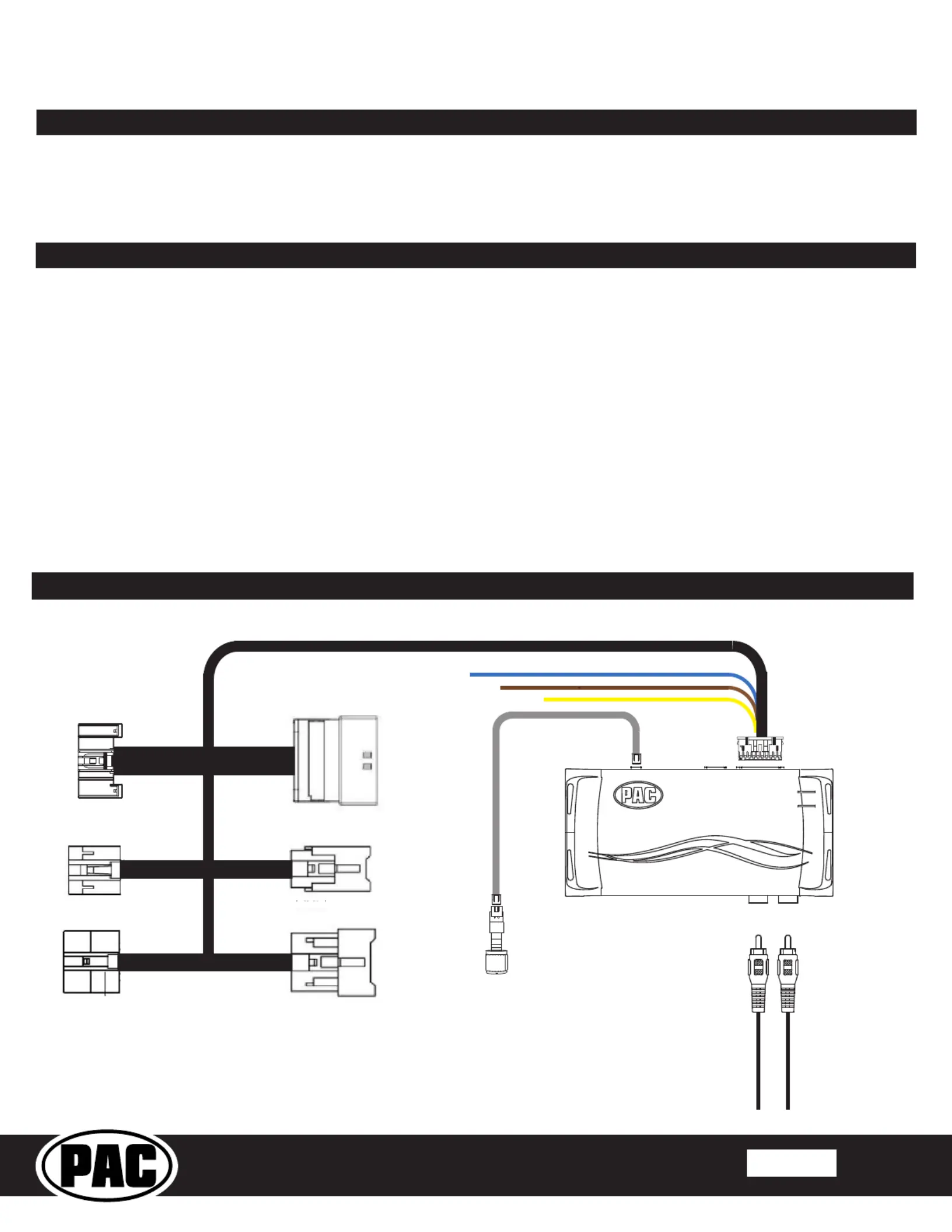
© 2021 AAMP Global. All rights reserved. PAC is a Power Brand of AAMP Global.
PAC-audio.com
C
Page 1
Rev: 2
Date: 052721
®
Advanced Subwoofer Amplier Interface
for Select Toyota / Lexus Vehicles
APSUB-TY12
Introduction and Features
Important Notes
1. Only compatible in vehicles equipped with a data bus controlled premium sound system. To verify compatibility in
Toyota, look for a JBL logo on the radio. In Lexus, compatible applications will have a center channel or factory
subwoofer.
2. If the vehicle is equipped with Toyota Safety Connect or Lexus Enform (SOS), the APSUB audio will need to be muted
when these systems are active. See the Tech Brief "Muting the APSUB during Safety Connect/Enform operation" at
PAC-audio.com for detailed instructions.
3. The factory radio's speed controlled volume, DSP, and surround sound mode are not supported by the APSUB outputs.
4. The factory amplier must remain connected, and in the vehicle after the APSUB has been installed.
5. The remote output is rated at 2A of current. If more current is needed, an external relay must be used.
6. The subwoofer channels are non-fading outputs. The output levels can be controlled using the supplied level control
knob.
7. The level control knob must be connected in order to manually adjust the minimum volume setting.
8. No adjustments can be made manually using the programming button when the module is connected to a PC.
9. Due to variations between various OEM radios and even between radio modes, the radio output voltage may vary
slightly from the selected 5 volt (or 4 volt when DIP switch 2 is down) output.
Wiring Connection Chart
To After
Amp
Subwoofer Outputs
To Radio
Non-Fading
Level Control
Knob
To Vehicle
Harness
28 - Pin
6 - Pin
10 - Pin
Remote Turn On Output (2A Max)
Mute Input From Navigation *
Mute Input From Telematics *
* See Page 2 Installation Notes for further details regarding the Mute Input leads.
The APSUB-TY12 provides a 2-channel non-fading output for use with an aftermarket amplier and subwoofer. Using the
full range, xed level head unit output, in conjunction data bus messages, the APSUB-TY12 delivers a variable 5v RMS
pre-amp output with bass equalization and level control capabilities. The signal has a 350Hz / 24dB Linkwitz-Riley low
pass lter applied. A data controlled remote amplier turn on wire is also provided by the APSUB-TY12.
Tuotetiedot
| Merkki: | PAC |
| Kategoria: | Ei luokiteltu |
| Malli: | APSUB-TY12 |
Tarvitsetko apua?
Jos tarvitset apua merkille PAC APSUB-TY12 esitä kysymys alla ja muut käyttäjät vastaavat sinulle
Ei luokiteltu PAC Käyttöohjeet

10 Maaliskuuta 2025

19 Helmikuuta 2025

19 Helmikuuta 2025

19 Helmikuuta 2025

19 Helmikuuta 2025

19 Helmikuuta 2025

19 Helmikuuta 2025

19 Helmikuuta 2025

12 Helmikuuta 2025

12 Helmikuuta 2025
Ei luokiteltu Käyttöohjeet
Viimeisimmät Ei luokiteltu Käyttöohjeet

9 Huhtikuuta 2025

9 Huhtikuuta 2025

9 Huhtikuuta 2025

9 Huhtikuuta 2025

9 Huhtikuuta 2025

9 Huhtikuuta 2025

9 Huhtikuuta 2025

9 Huhtikuuta 2025

9 Huhtikuuta 2025

9 Huhtikuuta 2025