JBL SCS135P Käyttöohje
Lue alta 📖 käyttöohje suomeksi merkille JBL SCS135P (48 sivua) kategoriassa Kaiutin. Tämä opas oli hyödyllinen 12 henkilölle ja sai 4.5 tähden keskimäärin 2 käyttäjältä
Sivu 1/48

X +
0
Y
0
M
M O DE L N U M B E R : C I N E M A P R O P A C K ™600
II
I n c l u d e s : D C R 6 0 0
II
, D V D 6 0 0
II
a n d S C S 1 3 5 P
DE S I G N G O A L : Re-create the excitement of the movies using high-performance separate components in one convenient package.
A U DI O / V I D E O R E C E I V E R : DCR600
II
With Dolby* Digital, Dolby Pro Logic* II, DTS®and Logic 7®
S O U R CE U N I T: DVD600
II
Five-Disc Carousel DVD/CD/CD-R/CD-RW/VCD Changer With MP3 Decoding and
On Screen Library™ (patent pending) Feature
R E M O T E C O N T R O L : JBL One-Click™ (patent pending) Remote Commander
L O U DS P E A K E R S : SCS135P Six-Piece Home Cinema Speaker System With Four Satellites, One Center and
O W N E R ’ S G U I D E
One 100-Watt, 8-Inch Subwoofer

2
4Important Safety Information and Unpacking
5Getting Started
5What’s Included
5Installing and Connecting the Equipment
5What We Recommend
6Quick Installation Diagrams
9Where to Place the Speakers
9Mounting Options
10 Connecting the Speakers
10 Making the Audio Connections
11 Making the Video Connections
11 Completing Setup
12 Quick Guide to Using the JBL Cinema ProPack 600
II
14 DCR600
II
Front Panel Controls
16 DCR600
II
Front Panel Information Display
17 DCR600
II
Rear Panel Connections
19 DVD600
II
Front Panel Controls
20 DVD600
II
Front Panel Information Display
21 DVD600
II
Rear Panel Connections
22 Remote Control Functions
26 Remote Control Function Grid
28 Remote Control Code Tables
38 Configuring the DCR600
II
Receiver
38 Memory Backup
38 Configuring the Speakers
39 Adjusting the Output Levels
40 Setting Delay Times
42 Remote Control Functions
42 Programming the Remote
42 Entering Product Codes
42 Auto-Searching for Product Codes
42 Reading Back the Programmed Code
43 Programming Macros
44 Erasing Macro Commands
44 Device Functions
44 Notes on Using the Remote With Other Devices
44 Volume Control Punch-Through
45 Channel Control Punch-Through
45 Transport Control Punch-Through
45 Reassigning Devices
45 Resetting the Remote Memory
46 Configuring the DVD600
II
DVD Changer
46 DVD Compatibility & Terminology
47 Using the Remote Control
47 Selecting Audio Output Languages
47 Selecting Subtitle Languages
48 Selecting Menu Languages
48 Parental Lock and Passwords
48 Password Selection and Control Lock
49 Clearing Passwords
49 Changing the Password
50 Setting the Aspect Ratio
50 Setting the Dynamic Range
51 Using the Digital Audio Output
51 Setting the Linear PCM Bit Rate
52 Operating the DCR600
II
Receiver
52 Surround Mode Chart
53 Selecting a Surround Mode
53 Using Digital Sources
53 Dolby Digital
53 DTS
53 Selecting a Digital Source
54 Digital Status Indicators
54 Night Mode
54 Important Notes on Digital Playback
55 PCM Audio Playback
55 Operating the Tuner
55 Station Selection
55 Preset Tuning
55 Recalling Preset Stations
55 Tape Recording
56 Operating the DVD600
II
DVD Changer
56 Loading Discs
56 Playback Basics
57 Using the DVD Disc’s Menu
58 Using the Menu Bar
58 Menus and Controls
58 Selecting Titles and Chapters
59 Changing Languages (Audio)
59 Changing Camera Angles
60 Playing CDs
60 Selecting a Track
60 Using IntroScan
60 Time Display Selection
60 Playing MP3 and Video CD Discs
61 MP3 Disc Playback
61 Programmed Playback of MP3 Discs
61 Repeat Playback of MP3 Discs
61 VCD Playback
62 Using the On-Screen Status Bar for VCD Playback
62 Playback Control
63 Programmed Play
63 Random Play
63 Repeat Play
63 Repeat A~B
63 Programmed Playlists
64 Bookmarks
64 To Enter a Bookmark
64 To Recall a Bookmarked Scene or Passage
65 DVD Language Codes
66 Troubleshooting
66 Processor Reset
69 Technical Specifications
Typographical Conventions
In order to help you use this manual with the remote control, front panel
controls and rear panel connections, certain conventions have been used.
EXAMPLE – (bold type) indicates a specific remote control or front panel button,
or rear panel connection jack
EXAMPLE – (OCR type) indicates a message that is visible on the front panel
information display
1– (number in a square) indicates a specific front panel control
on the DCR600
II
receiver
¡– (number in a circle) indicates a rear panel connection
on the DCR600
II
receiver
– (number followed by a capital “D” in a rectangle) indicates a specific
front panel control on the DVD600
II
DVD changer
– (number followed by a capital “D” in a circle) indicates a rear panel
connection on the DVD600
II
DVD changer
a– (number in an oval) indicates a button or indicator on the remote
A– (letter in a square) indicates an indicator in the front panel display
on the DCR600
II
receiver
– (letter with a prime in a square) indicates an indicator in the
front panel display on the DVD600
II
DVD changer

3
1. Read Instructions.
All the safety and operating
instructions should be read before the product is operated.
2. Retain Instructions. The safety and operating
instructions should be retained for future reference.
3. Heed Warnings. All warnings on the product and in
the operating instructions should be adhered to.
4. Follow Instructions. All operating and use instruc-
tions should be followed.
5. Cleaning. Unplug this product from the wall outlet
before cleaning. Do not use liquid cleaners or aerosol
cleaners. Use a damp cloth for cleaning.
6. Attachments. Do not use attachments not
recommended by the product manufacturer, as they may
cause hazards.
7. Water and Moisture. Do not use this product near
water – for example, near a bathtub, wash bowl, kitchen
sink or laundry tub; in a wet basement; near a swimming
pool; or the like.
8. Accessories. Do not place this product on an unsta-
ble cart, stand, tripod, bracket or table. The product may
fall, causing serious injury to a child or adult, and serious
damage to the product. Use only with a cart, stand, tripod,
bracket or table recommended by the manufacturer, or sold
with the product. Any mounting of the product should follow
the manufacturer’s instructions, and should use a mounting
accessory recommended by the manufacturer.
9. A Product and Cart Combination Should Be
Moved with Care. Quick stops, excessive force and
uneven surfaces may cause the product and cart
combination to overturn.
10. Ventilation. Slots and openings in the cabinet are
provided for ventilation and to ensure reliable operation
of the product and to protect it from overheating, and
these openings must not be blocked
or covered. The openings should
never be blocked by placing the
product on a bed, sofa, rug or
other similar surface. This prod-
uct should not be placed in a built-in installation, such as
a bookcase or rack, unless proper ventilation is provided
or the manufacturer’s instructions have been adhered to.
11. Power Sources. This product should be operated
only from the type of power source indicated on the
marking label. If you are not sure of the type of power
supply to your home, consult your product dealer or local
power company. For products intended to operate from
battery power, or other sources, refer to the operating
instructions.
12. Polarization. This product may be equipped with a
polarized alternating-current-line plug (a plug having one
blade wider than the other). This plug will fit into the
power outlet only one way. This is a safety feature. If you
are unable to insert the plug fully into the outlet, try
reversing the plug. If the plug should still fail to fit, con-
tact your electrician to replace your obsolete outlet. Do
not defeat the safety purpose of the polarized plug.
13. Power-Cord Protection.
Power-supply cords should
be routed so that they are not likely to be walked on or
pinched by items placed upon or against them, paying par-
ticular attention to cords at plugs, convenience recepta-
cles, and the point where they exit from the product.
14. Nonuse Periods. The power cord of the product
should be unplugged from the outlet when left unused for
long periods of time.
15. Outdoor Antenna Grounding. If an outside
antenna or cable system is connected to the product, be
sure the antenna or cable system is grounded so as to
provide some protection against voltage surges and built-
up static charges. Article 810 of the National Electrical
Code, ANSI/NFPA 70, provides information with regard to
proper grounding of the mast and supporting structure,
grounding of the lead-in wire to an antenna discharge
unit, size of grounding conductors, location of antenna-
discharge unit, connection to grounding electrodes, and
requirements for the grounding electrode. See Figure A.
16. Lightning. For added protection for this product
during a lightning storm, or when it is left unattended and
unused for long periods of time, unplug it from the wall
outlet and disconnect the antenna or cable system. This
will prevent damage to the product due to lightning and
power-line surges.
17. Power Lines. An outside antenna system should
not be located in the vicinity of overhead power lines or
other electric light or power circuits, or where it can fall
into such power lines or circuits. When installing an out-
side antenna system, extreme care should be taken to
keep from touching such power lines or circuits, as con-
tact with them might be fatal.
18. Overloading. Do not overload wall outlets, exten-
sion cords, or integral convenience receptacles, as this
can result in a risk of fire or electric shock.
19. Object and Liquid Entry. Never push objects of
any kind into this product through openings, as they may
touch dangerous voltage points or short-out parts that
could result in a fire or electric shock. Never spill liquid of
any kind on the product.
20. Servicing. Do not attempt to service this product
yourself, as opening or removing covers may expose you
to dangerous voltage or other hazards. Refer all servicing
to qualified service personnel.
21. Damage Requiring Service. Unplug this product
from the wall outlet and refer servicing to qualified serv-
ice personnel under the following conditions:
a. The power-supply cord or the plug has been damaged;
or
b. Objects have fallen onto, or liquid has been spilled
into, the product; or
c. The product has been exposed to rain or water; or
d. The product does not operate normally when follow-
ing the operating instructions. Adjust only those controls
that are covered by the operating instructions, as an
improper adjustment of other controls may result in dam-
age and will often require extensive work by a qualified
technician to restore the product to its normal operation;
or
e. The product has been dropped or damaged in any
way; or
f. The product exhibits a distinct change in performance;
this indicates a need for service.
22. Replacement Parts. When replacement parts are
required, be sure the service technician has used replace-
ment parts specified by the manufacturer or that have the
same characteristics as the original part. Unauthorized
substitutions may result in fire, electric shock or other
hazards.
23. Safety Check. Upon completion of any service or
repairs to this product, ask the service technician to per-
form safety checks to determine that the product is in
proper operating condition.
24. Wall or Ceiling Mounting. The product should be
mounted to a wall or ceiling only as recommended by the
manufacturer.
25. Heat. The product should be situated away from
heat sources such as radiators, heat registers, stoves or
other products (including amplifiers) that produce heat.
NOTE: This player is designed and manufactured for com-
patibility with Region Management Information that is
encoded on most DVD discs. This player is designed only
for playback of discs with Region Code 1, or for discs that
do not contain Region Code information. If there is any
other Region Code on a disc, that disc will not play on the
DVD600
II
.
Figure A.
Example of Antenna Grounding as per
National Electrical Code ANSI/NFPA 70
read first! Important Safety Precautions!
Tuotetiedot
| Merkki: | JBL |
| Kategoria: | Kaiutin |
| Malli: | SCS135P |
Tarvitsetko apua?
Jos tarvitset apua merkille JBL SCS135P esitä kysymys alla ja muut käyttäjät vastaavat sinulle
Kaiutin JBL Käyttöohjeet

8 Huhtikuuta 2025

8 Huhtikuuta 2025

29 Maaliskuuta 2025

25 Helmikuuta 2025

20 Helmikuuta 2025

20 Helmikuuta 2025

11 Helmikuuta 2025

22 Tammikuuta 2025

15 Tammikuuta 2025

13 Tammikuuta 2025
Kaiutin Käyttöohjeet
- Kaiutin Aiwa
- Kaiutin Bauhn
- Kaiutin Insignia
- Kaiutin LG
- Kaiutin Power Dynamics
- Kaiutin Vonyx
- Kaiutin Grundig
- Kaiutin Sharp
- Kaiutin Hama
- Kaiutin Vorago
- Kaiutin Jensen
- Kaiutin AOC
- Kaiutin Philips
- Kaiutin Avantree
- Kaiutin IKEA
- Kaiutin Edifier
- Kaiutin Reflexion
- Kaiutin Meridian
- Kaiutin Teufel
- Kaiutin Fender
- Kaiutin Axton
- Kaiutin Kogan
- Kaiutin Soundcore
- Kaiutin Turbosound
- Kaiutin Sony
- Kaiutin GoGEN
- Kaiutin Pro-Ject
- Kaiutin Yamaha
- Kaiutin Xiaomi
- Kaiutin Morel
- Kaiutin Trust
- Kaiutin Axis
- Kaiutin Extron
- Kaiutin Media-tech
- Kaiutin Pioneer
- Kaiutin EarFun
- Kaiutin Ecler
- Kaiutin Audac
- Kaiutin Woxter
- Kaiutin KEF
- Kaiutin Audio-Technica
- Kaiutin Toa
- Kaiutin Metra
- Kaiutin Pyle
- Kaiutin Sencor
- Kaiutin Bose
- Kaiutin Orava
- Kaiutin Kanto
- Kaiutin Wet Sounds
- Kaiutin JVC
- Kaiutin Sharper Image
- Kaiutin Kicker
- Kaiutin Auna
- Kaiutin OSD Audio
- Kaiutin Fenton
- Kaiutin Bluesound
- Kaiutin Hertz
- Kaiutin Kenwood
- Kaiutin MB Quart
- Kaiutin Bigben
- Kaiutin Aplic
- Kaiutin CSL
- Kaiutin Bearware
- Kaiutin NUVO
- Kaiutin Infiniton
- Kaiutin Sennheiser
- Kaiutin Roku
- Kaiutin GPO
- Kaiutin Advance
- Kaiutin Sonance
- Kaiutin AXESS
- Kaiutin Artsound
- Kaiutin Denon
- Kaiutin Ion
- Kaiutin Elac
- Kaiutin Marshall
- Kaiutin Yorkville
- Kaiutin V-Tac
- Kaiutin MyDJ
- Kaiutin Braun
- Kaiutin Valcom
- Kaiutin Celly
- Kaiutin Infinity
- Kaiutin Majority
- Kaiutin Helix
- Kaiutin Genesis
- Kaiutin Logilink
- Kaiutin Klipsch
- Kaiutin Worx
- Kaiutin Muse
- Kaiutin Ground Zero
- Kaiutin Karma
- Kaiutin Glemm
- Kaiutin Prixton
- Kaiutin Match
- Kaiutin Speed-Link
- Kaiutin Renkforce
- Kaiutin Definitive Technology
- Kaiutin QSC
- Kaiutin WHD
- Kaiutin Q Acoustics
- Kaiutin Karcher
- Kaiutin GoldenEar
- Kaiutin Pyramid
- Kaiutin FoneStar
- Kaiutin Apogee
- Kaiutin Trevi
- Kaiutin Monitor Audio
- Kaiutin Peavey
- Kaiutin Canton
- Kaiutin Fresh N Rebel
- Kaiutin Sven
- Kaiutin Craftsman
- Kaiutin Energy Sistem
- Kaiutin PSB
- Kaiutin Vizio
- Kaiutin Polk
- Kaiutin ESX
- Kaiutin Omnitronic
- Kaiutin Crestron
- Kaiutin Russound
- Kaiutin MEE Audio
- Kaiutin Monacor
- Kaiutin ModeCom
- Kaiutin Hercules
- Kaiutin Black Hydra
- Kaiutin Electro-Voice
- Kaiutin Proscan
- Kaiutin Wharfedale
- Kaiutin Monster
- Kaiutin Boss
- Kaiutin Tannoy
- Kaiutin JL Audio
- Kaiutin Atlas Sound
- Kaiutin Davis
- Kaiutin Mount-It!
- Kaiutin GMB Audio
- Kaiutin Mad Dog
- Kaiutin Ashly
- Kaiutin Origin Acoustics
- Kaiutin VTech
- Kaiutin Samson
- Kaiutin Memphis Audio
- Kaiutin Focal
- Kaiutin Alpine
- Kaiutin Boompods
- Kaiutin Kramer
- Kaiutin Genelec
- Kaiutin Bazooka
- Kaiutin KRK
- Kaiutin Lamax
- Kaiutin NGS
- Kaiutin Aiaiai
- Kaiutin RCF
- Kaiutin SVS
- Kaiutin N-Gear
- Kaiutin Vimar
- Kaiutin Phoenix Gold
- Kaiutin Aconatic
- Kaiutin Bogen
- Kaiutin Atlas
- Kaiutin PowerBass
- Kaiutin Manta
- Kaiutin Trendnet
- Kaiutin Prime3
- Kaiutin Duronic
- Kaiutin Harman Kardon
- Kaiutin Yamazen
- Kaiutin Lexibook
- Kaiutin Ibiza Sound
- Kaiutin Creative
- Kaiutin REL Acoustics
- Kaiutin Savio
- Kaiutin House Of Marley
- Kaiutin Klark Teknik
- Kaiutin Phonic
- Kaiutin Crosley
- Kaiutin Imperial
- Kaiutin BlueAnt
- Kaiutin Lexon
- Kaiutin Apart
- Kaiutin Magnat
- Kaiutin Hifonics
- Kaiutin Boston Acoustics
- Kaiutin Crest Audio
- Kaiutin Devialet
- Kaiutin AudioSource
- Kaiutin Taga Harmony
- Kaiutin SoundTube
- Kaiutin James
- Kaiutin Ruark Audio
- Kaiutin MB
- Kaiutin Antelope
- Kaiutin Lenco
- Kaiutin M-Audio
- Kaiutin Heco
- Kaiutin SureFire
- Kaiutin Dali
- Kaiutin Akai
- Kaiutin Metronic
- Kaiutin Berker
- Kaiutin LD Systems
- Kaiutin Xcellon
- Kaiutin Denon DJ
- Kaiutin Nikkei
- Kaiutin HK Audio
- Kaiutin Eve Audio
- Kaiutin Delvcam
- Kaiutin Grimm Audio
- Kaiutin Elbe
- Kaiutin DAP Audio
- Kaiutin Deaf Bonce
- Kaiutin Defender
- Kaiutin Adam
- Kaiutin Cerwin-Vega
- Kaiutin Ikegami
- Kaiutin Revel
- Kaiutin New One
- Kaiutin Mission
- Kaiutin Alto
- Kaiutin Califone
- Kaiutin Martin Logan
- Kaiutin Tangent
- Kaiutin Dynaudio
- Kaiutin Proel
- Kaiutin Mackie
- Kaiutin Bowers Wilkins
- Kaiutin Audibax
- Kaiutin PreSonus
- Kaiutin Dual
- Kaiutin Sonus Faber
- Kaiutin Magnavox
- Kaiutin OWI
- Kaiutin Fusion
- Kaiutin Titanwolf
- Kaiutin Weather X
- Kaiutin Krüger And Matz
- Kaiutin Indiana Line
- Kaiutin Blue Tees
- Kaiutin BASSBOSS
- Kaiutin Exagerate
- Kaiutin Ikarao
- Kaiutin FBT
- Kaiutin Transparent
- Kaiutin IHome
- Kaiutin Andover
- Kaiutin ILive
- Kaiutin Moonki
- Kaiutin PulseAudio
- Kaiutin Urban Revolt
- Kaiutin Audison
- Kaiutin Boynq
- Kaiutin Clarity
- Kaiutin VIETA PRO
- Kaiutin Potter
- Kaiutin Sonoro
- Kaiutin Nubert
- Kaiutin Amphion
- Kaiutin Naxa
- Kaiutin Induction Dynamics
- Kaiutin Paradigm
- Kaiutin Cyber Acoustics
- Kaiutin Audio Pro
- Kaiutin IPort
- Kaiutin ETON
- Kaiutin Ultimate Ears
- Kaiutin NEAR
- Kaiutin Irradio
- Kaiutin Rockustics
- Kaiutin Louroe Electronics
- Kaiutin Kalley
- Kaiutin MOOOV
- Kaiutin Elipson
- Kaiutin SOUNDBOKS
- Kaiutin Streetz
Viimeisimmät Kaiutin Käyttöohjeet

8 Huhtikuuta 2025

7 Huhtikuuta 2025

7 Huhtikuuta 2025

7 Huhtikuuta 2025

5 Huhtikuuta 2025

3 Huhtikuuta 2025

3 Huhtikuuta 2025

3 Huhtikuuta 2025
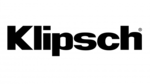
3 Huhtikuuta 2025
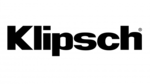
3 Huhtikuuta 2025