Liebherr UWpri 3662 Käyttöohje
Liebherr
Viini-ilmastokaappi
UWpri 3662
Lue alta 📖 käyttöohje suomeksi merkille Liebherr UWpri 3662 (24 sivua) kategoriassa Viini-ilmastokaappi. Tämä opas oli hyödyllinen 6 henkilölle ja sai 4.5 tähden keskimäärin 2 käyttäjältä
Sivu 1/24

User Guide
Quality, Design and Innovation
home.liebherr.com/fridge-manuals

Contents
1 Appliance at a glance............................................ 3
1.1 Scope of delivery.......................................................... 3
1.2 Overview of the appliance and equipment.............. 3
1.3 SmartDevice.................................................................. 3
1.4 Appliance range of use............................................... 4
1.5 Conformity..................................................................... 4
1.6 SVHC substances according to REACH regulation. 4
1.7 EPREL database........................................................... 4
1.8 Spare parts.................................................................... 4
2 General safety instructions.................................. 4
3 Functionality of the Touch&Swipe display......... 6
3.1 Navigation and symbol explanation......................... 6
3.2 Menus............................................................................. 6
3.3 Sleep mode................................................................... 7
4 Putting into operation........................................... 7
4.1 Switching on appliance (first use)............................ 7
5 Storage.................................................................. 7
5.1 Information regarding storage................................... 7
5.2 Storage sketch............................................................. 7
6 Saving energy........................................................ 8
7 Controls................................................................. 8
7.1 Control and display elements.................................... 8
7.1.1 Status display............................................................. 8
7.1.2 Display symbols.......................................................... 9
7.1.3 Acoustic signals..........................................................9
7.2 Appliance functions..................................................... 9
7.2.1 Notes on the appliance functions............................9
7.2.2 Switching appliance on and off .............................. 9
7.2.3 WiFi............................................................................ 10
7.2.4 Temperature .............................................................. 11
7.2.5 Temperature unit...................................................... 11
7.2.6 SabbathMode............................................................ 11
7.2.7 HumiditySelect......................................................... 12
7.2.8 Presentation light *...................................................12
7.2.9 Display brightness .................................................. 12
7.2.10 Door alarm ................................................................13
7.2.11 Alarm Sound...............................................................13
7.2.12 Key Sound...................................................................13
7.2.13 Display lock ...............................................................14
7.2.14 Access codes.............................................................14
7.2.15 Language ...................................................................15
7.2.16 Device information ..................................................15
7.2.17 Software ................................................................... 15
7.2.18 Reminder ................................................................... 16
7.2.19 Resetting to factory settings ................................16
7.3 Message........................................................................ 16
7.3.1 Warnings.................................................................... 16
7.3.2 Reminders...................................................................17
8 Features................................................................. 18
8.1 Safety lock.................................................................... 18
8.2 Labels............................................................................. 19
9 Maintenance.......................................................... 19
9.1 Air exchange through the FreshAir activated
charcoal filter............................................................... 19
9.2 Cleaning the appliance............................................... 19
10 Customer help....................................................... 20
10.1 Technical specifications............................................. 20
10.2 Operating noises.......................................................... 20
10.3 Technical fault.............................................................. 20
10.4 Customer Service......................................................... 21
10.5 Model plate................................................................... 22
11 Shutting down....................................................... 22
12 Disposal................................................................. 22
12.1 Preparing appliance for disposal.............................. 22
12.2 Disposing of the appliance in an environmentally
friendly manner............................................................ 22
The manufacturer is continually working on the further
development of all types and models. Please be aware that
we reserve the right to make changes to the shape, equip‐
ment and technology.
Symbol Explanation
Read instructions
Please read the information in these instruc‐
tions carefully to understand all of the benefits
of your new appliance.
Additional information on the Internet
The digital manual with additional informa‐
tion and in other languages can be found
via the QR code on the front of the
manual or by entering the service number at
home.liebherr.com/fridge-manuals.
The service number can be found on the serial
tag:
Fig.Example illustration
Check appliance
Check all parts for transport damage. If you
have any complaints, please contact your
agent or customer service.
Differences
These instructions apply to a range of models,
so differences are possible. Sections that
apply to certain models only are marked with
an asterisk (*).
Instructions and results
Instructions are marked with a .
Results are marked with a .
Videos
Videos about the appliances are available on
the YouTube channels of Liebherr-Hausgeräte.
Open source licences:
The appliance contains software components that use
open source licences. Information on the open source
licences used can be found here: home.liebherr.com/
open-source-licences
These operating instructions apply to:
UWpri 3661
3662
3672
3761
3762
3782
UWgbi 3682
3782
2 * Depending on model and options

1 Appliance at a glance
1.1 Scope of delivery
Check all parts for transport damage. Contact your
dealer or customer service in the event of complaints.
(see 10.4 Customer Service)
Your new appliance comes with the following parts:
-Built-in appliance
-Features (depending on the model)
-Installation materials (depending on the model)
-“Quick Start Guide”
-“Installation Guide”
-Service Brochure
1.2 Overview of the appliance and
equipment
Fig. 1 Example illustration, front end
Equipment
(1) Type plate Condensation drainage(5)
(2) (6)Shelves Controls and tempera‐
ture display
(3) (7)Adjustable feet FreshAir activated
carbon filter
(4) Interior lighting* Lock*(8)
Fig. 2 Example illustration, front end
Equipment
(1) Type plate Condensation drainage(5)
(2) (6)Shelves Controls and tempera‐
ture display
(3) (7)Adjustable feet FreshAir activated
carbon filter
(4) Interior lighting* Lock*(8)
Fig. 3 Example illustration, front end
Equipment
(1) Type plate Condensation drainage(5)
(2) (6)Shelves Controls and tempera‐
ture display
(3) (7)Adjustable feet FreshAir activated
carbon filter
(4) Interior lighting*
1.3 SmartDevice
SmartDevice is the networking solution for your wine
storage cabinet.
If your appliance SmartDevice-enabled or compatible, you
can quickly and easily connect your appliance to your
WiFi. With the SmartDevice app, you can operate your appli‐
ance from a mobile device. Additional functions and setting
options are available in the SmartDevice SmartDevice app.
SmartDevice-
enabled appli‐
ance:*
Your appliance is capable of being a
SmartDevice. To be able to connect
your device to WiFi, you need to
download the SmartDevice app.*
SmartDevice-
compatible appli‐
ance:*
Your appliance is compatible for use
with the SmartDeviceBox. You must
first purchase and install the Smart‐
DeviceBox. In order to connect your
appliance to the WiFi, you need to
download the SmartDevice app.*
More information
about SmartDe‐
vice:
smartdevice.liebherr.com
Purchasing the
SmartDeviceBox
in the Liebherr-
Hausgeräte store:*
home.liebherr.com/shop/de/deu/
smartdevicebox.html*
Downloading the
SmartDevice app:
After installing and configuring the
SmartDevice, you can connect your
appliance to the WiFi using the
SmartDevice app and the WiFi appli‐
ance function (see 7.2.3WiFi) .
Appliance at a glance
* Depending on model and options 3
Tuotetiedot
| Merkki: | Liebherr |
| Kategoria: | Viini-ilmastokaappi |
| Malli: | UWpri 3662 |
Tarvitsetko apua?
Jos tarvitset apua merkille Liebherr UWpri 3662 esitä kysymys alla ja muut käyttäjät vastaavat sinulle
Viini-ilmastokaappi Liebherr Käyttöohjeet
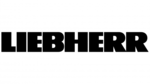
9 Huhtikuuta 2025
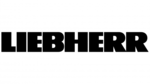
11 Maaliskuuta 2025
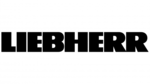
11 Maaliskuuta 2025
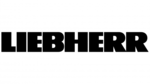
11 Helmikuuta 2025
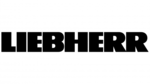
11 Helmikuuta 2025
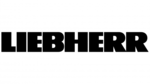
11 Helmikuuta 2025
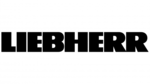
11 Helmikuuta 2025
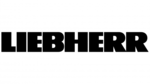
9 Tammikuuta 2025
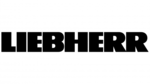
9 Tammikuuta 2025
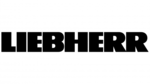
9 Tammikuuta 2025
Viini-ilmastokaappi Käyttöohjeet
- Viini-ilmastokaappi Teka
- Viini-ilmastokaappi Miele
- Viini-ilmastokaappi Haier
- Viini-ilmastokaappi NewAir
- Viini-ilmastokaappi Hisense
- Viini-ilmastokaappi Siemens
- Viini-ilmastokaappi Koldfront
- Viini-ilmastokaappi Danby
- Viini-ilmastokaappi Bartscher
- Viini-ilmastokaappi Smeg
- Viini-ilmastokaappi Thermex
- Viini-ilmastokaappi Russell Hobbs
- Viini-ilmastokaappi Nabo
- Viini-ilmastokaappi Cecotec
- Viini-ilmastokaappi Bomann
- Viini-ilmastokaappi Edgestar
- Viini-ilmastokaappi Kogan
- Viini-ilmastokaappi Caple
- Viini-ilmastokaappi Marvel
- Viini-ilmastokaappi Midea
- Viini-ilmastokaappi Viking
- Viini-ilmastokaappi Kuppersbusch
- Viini-ilmastokaappi Summit
- Viini-ilmastokaappi Kluge
- Viini-ilmastokaappi MPM
- Viini-ilmastokaappi Euromaid
- Viini-ilmastokaappi XO
- Viini-ilmastokaappi Vintec
- Viini-ilmastokaappi Infiniton
- Viini-ilmastokaappi Boretti
- Viini-ilmastokaappi Lamona
- Viini-ilmastokaappi Dometic
- Viini-ilmastokaappi Philco
- Viini-ilmastokaappi Igloo
- Viini-ilmastokaappi ATAG
- Viini-ilmastokaappi Landmark
- Viini-ilmastokaappi Signature
- Viini-ilmastokaappi Witt
- Viini-ilmastokaappi Kucht
- Viini-ilmastokaappi True
- Viini-ilmastokaappi Perlick
- Viini-ilmastokaappi Sub-Zero
- Viini-ilmastokaappi Sunwind
- Viini-ilmastokaappi Koolatron
- Viini-ilmastokaappi Kenmore
- Viini-ilmastokaappi Mayer
- Viini-ilmastokaappi Avallon
- Viini-ilmastokaappi Fhiaba
- Viini-ilmastokaappi Cookology
- Viini-ilmastokaappi Vinvautz
- Viini-ilmastokaappi Vedette
- Viini-ilmastokaappi Black Decker
- Viini-ilmastokaappi Pando
- Viini-ilmastokaappi Lanbo
- Viini-ilmastokaappi Avintage
- Viini-ilmastokaappi La Sommeliere
- Viini-ilmastokaappi Rex
- Viini-ilmastokaappi LeCavist
- Viini-ilmastokaappi Lynx
- Viini-ilmastokaappi Sheffield
- Viini-ilmastokaappi Stoves
Viimeisimmät Viini-ilmastokaappi Käyttöohjeet

1 Huhtikuuta 2025

1 Huhtikuuta 2025

1 Huhtikuuta 2025

1 Huhtikuuta 2025

4 Maaliskuuta 2025

28 Helmikuuta 2025

28 Helmikuuta 2025

28 Helmikuuta 2025

28 Helmikuuta 2025

28 Helmikuuta 2025