PDP AIRLITE Käyttöohje
PDP
Kuulokkeet
AIRLITE
Lue alta 📖 käyttöohje suomeksi merkille PDP AIRLITE (3 sivua) kategoriassa Kuulokkeet. Tämä opas oli hyödyllinen 16 henkilölle ja sai 4.5 tähden keskimäärin 2 käyttäjältä
Sivu 1/3

LVL40 Headset for Nintendo Switch Fortnite Settings Guide
Starting at the (Where your character is standing still to go to the Lobby , Press the + Button
Menu select Settings Press A, and .
Now navigate to the . Audio settings. This is represented by a speaker icon
Next, look down at the section. Voice Chat
Change the setting to . Voice Chat EVERYBODY
Change the to . Voice Chat Method Open Mic
Change the to . Voice Channel Game
Make sure are set to . Voice Chat Notifications ON
Press X to Apply Press B to Save Settings the changes, and and exit the .
*Test the voice chat out.
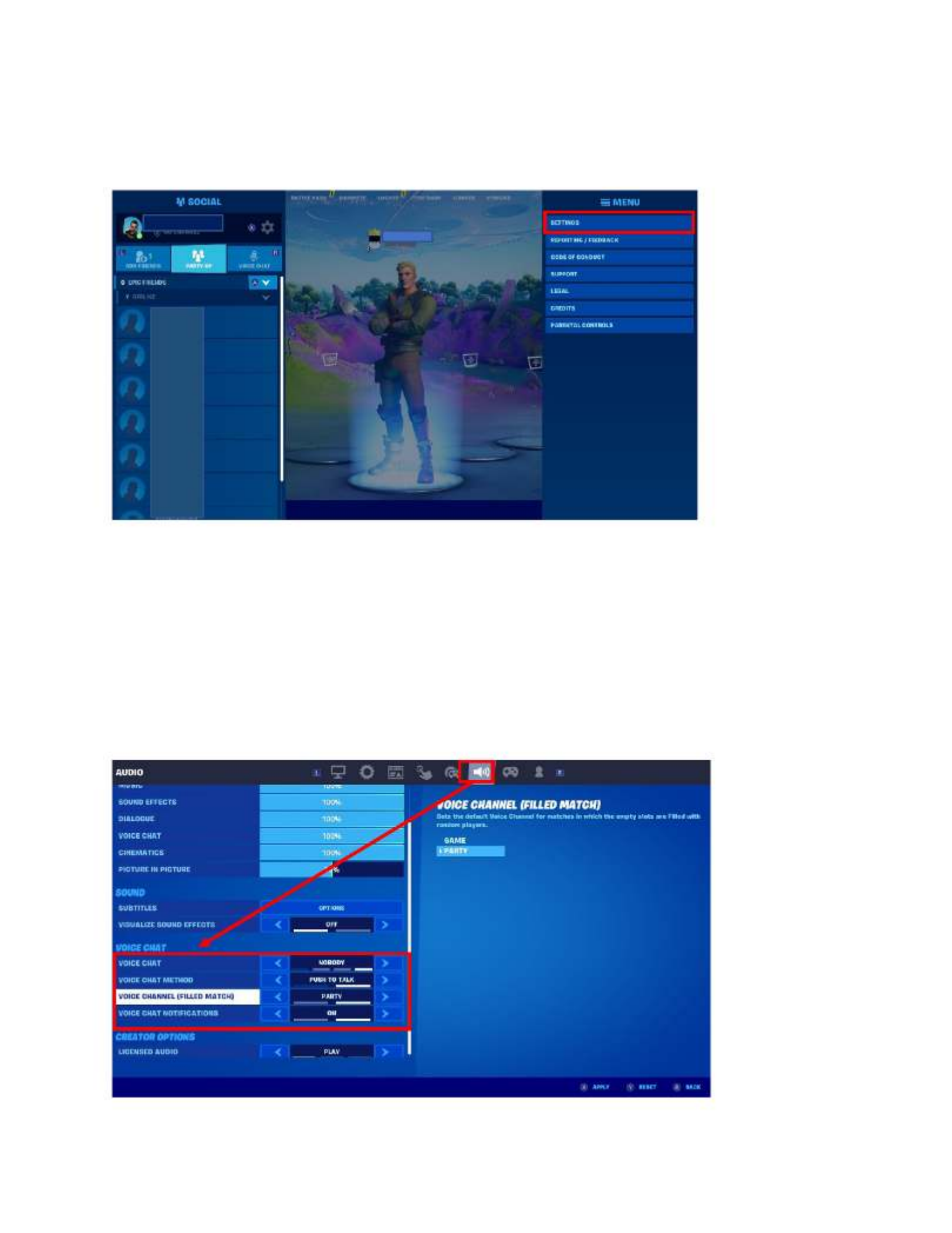
If the settings were already set correctly, let's try the following.
In Fortnite, to go to the and and . Press the + Button Menu select Settings Press A
Now navigate to the . Audio settings. This is represented by a speaker icon
Change from to . Voice Chat EVERYBODY NOBODY
Change from to . Voice Chat Method Open Mic Push- -To Talk
Press X to Apply Press B to Save Settings the changes, and and exit the .
Press the + Button Menu select Settings Press A to go to the and and .
Now navigate to the . Audio settings. This is represented by a speaker icon
Change the from back to . Voice Chat NOBODY EVERYBODY
Change the from back to . Voice Chat Method Push- -TalkTo Open Mic

Press X to Apply Press B to Save Settings the changes, and and exit the .
Press the Home Button Press X to Close Software on your Switch, then and exit Fortnite
completely.
Restart Fortnite and test the microphone in a Fortnite match.
Make sure that the microphone is un-muted.
Tuotetiedot
| Merkki: | PDP |
| Kategoria: | Kuulokkeet |
| Malli: | AIRLITE |
Tarvitsetko apua?
Jos tarvitset apua merkille PDP AIRLITE esitä kysymys alla ja muut käyttäjät vastaavat sinulle
Kuulokkeet PDP Käyttöohjeet

18 Lokakuuta 2024

18 Lokakuuta 2024

18 Lokakuuta 2024

18 Lokakuuta 2024

18 Lokakuuta 2024

18 Lokakuuta 2024

17 Lokakuuta 2024
Kuulokkeet Käyttöohjeet
- Kuulokkeet Aiwa
- Kuulokkeet Thomson
- Kuulokkeet LG
- Kuulokkeet Akg
- Kuulokkeet Hama
- Kuulokkeet Vorago
- Kuulokkeet Philips
- Kuulokkeet Krom
- Kuulokkeet Avantree
- Kuulokkeet Adidas
- Kuulokkeet Cayin
- Kuulokkeet Edifier
- Kuulokkeet Shokz
- Kuulokkeet Razer
- Kuulokkeet Teufel
- Kuulokkeet Kogan
- Kuulokkeet Soundcore
- Kuulokkeet Behringer
- Kuulokkeet Sony
- Kuulokkeet GoGEN
- Kuulokkeet Yamaha
- Kuulokkeet Xiaomi
- Kuulokkeet Venom
- Kuulokkeet Urban Factory
- Kuulokkeet Trust
- Kuulokkeet SBS
- Kuulokkeet Gembird
- Kuulokkeet Lindy
- Kuulokkeet Media-tech
- Kuulokkeet Pioneer
- Kuulokkeet EarFun
- Kuulokkeet NuPrime
- Kuulokkeet Woxter
- Kuulokkeet Panasonic
- Kuulokkeet Audio-Technica
- Kuulokkeet JLab
- Kuulokkeet Lenovo
- Kuulokkeet Kensington
- Kuulokkeet Klein Tools
- Kuulokkeet Bose
- Kuulokkeet Orava
- Kuulokkeet Roland
- Kuulokkeet OTL Technologies
- Kuulokkeet Anker
- Kuulokkeet Meze Audio
- Kuulokkeet JVC
- Kuulokkeet S.M.S.L
- Kuulokkeet Motorola
- Kuulokkeet Midland
- Kuulokkeet Yealink
- Kuulokkeet Sharkoon
- Kuulokkeet Livoo
- Kuulokkeet Kenwood
- Kuulokkeet Cambridge
- Kuulokkeet CSL
- Kuulokkeet Maginon
- Kuulokkeet Greenmouse
- Kuulokkeet Sennheiser
- Kuulokkeet VXi
- Kuulokkeet Corsair
- Kuulokkeet Thermaltake
- Kuulokkeet Artsound
- Kuulokkeet Denon
- Kuulokkeet Marshall
- Kuulokkeet Conceptronic
- Kuulokkeet Celly
- Kuulokkeet Jabra
- Kuulokkeet JBL
- Kuulokkeet Infinity
- Kuulokkeet Majority
- Kuulokkeet Dyson
- Kuulokkeet Klipsch
- Kuulokkeet Muse
- Kuulokkeet V7
- Kuulokkeet Karma
- Kuulokkeet Acezone
- Kuulokkeet Speed-Link
- Kuulokkeet Plantronics
- Kuulokkeet Fostex
- Kuulokkeet Klip Xtreme
- Kuulokkeet FoneStar
- Kuulokkeet Trevi
- Kuulokkeet Fresh N Rebel
- Kuulokkeet Energy Sistem
- Kuulokkeet Sprout
- Kuulokkeet PSB
- Kuulokkeet Vizio
- Kuulokkeet Omnitronic
- Kuulokkeet EVOLVEO
- Kuulokkeet MEE Audio
- Kuulokkeet Sena
- Kuulokkeet ModeCom
- Kuulokkeet POGS
- Kuulokkeet Proscan
- Kuulokkeet Etymotic
- Kuulokkeet CGV
- Kuulokkeet GMB Audio
- Kuulokkeet Lucid Audio
- Kuulokkeet Mad Dog
- Kuulokkeet Beyerdynamic
- Kuulokkeet Focal
- Kuulokkeet Thrustmaster
- Kuulokkeet Huawei
- Kuulokkeet Ooma
- Kuulokkeet Meliconi
- Kuulokkeet Boompods
- Kuulokkeet ADATA
- Kuulokkeet Miiego
- Kuulokkeet Lamax
- Kuulokkeet NGS
- Kuulokkeet Aiaiai
- Kuulokkeet Harman Kardon
- Kuulokkeet Lexibook
- Kuulokkeet HyperX
- Kuulokkeet Creative
- Kuulokkeet Dynacord
- Kuulokkeet Savio
- Kuulokkeet Xmusic
- Kuulokkeet Acefast
- Kuulokkeet AV:link
- Kuulokkeet Interphone
- Kuulokkeet Ausounds
- Kuulokkeet Technics
- Kuulokkeet Cooler Master
- Kuulokkeet Geemarc
- Kuulokkeet HTC
- Kuulokkeet SureFire
- Kuulokkeet Akai
- Kuulokkeet Metronic
- Kuulokkeet Moman
- Kuulokkeet Steelseries
- Kuulokkeet LD Systems
- Kuulokkeet Polsen
- Kuulokkeet Tascam
- Kuulokkeet Westone
- Kuulokkeet Olive
- Kuulokkeet Gioteck
- Kuulokkeet TELEX
- Kuulokkeet Grace Design
- Kuulokkeet Elbe
- Kuulokkeet Bang Olufsen
- Kuulokkeet Defender
- Kuulokkeet Adam
- Kuulokkeet Hamlet
- Kuulokkeet A4tech
- Kuulokkeet SoundPEATS
- Kuulokkeet Sudio
- Kuulokkeet SoundMagic
- Kuulokkeet Eikon
- Kuulokkeet Califone
- Kuulokkeet ASTRO Gaming
- Kuulokkeet RHA
- Kuulokkeet Fiio
- Kuulokkeet Nokia
- Kuulokkeet Astro
- Kuulokkeet Bowers Wilkins
- Kuulokkeet Audibax
- Kuulokkeet Ejeas
- Kuulokkeet Listo
- Kuulokkeet CKMOVA
- Kuulokkeet Mixx
- Kuulokkeet InLine
- Kuulokkeet Magnavox
- Kuulokkeet Supra
- Kuulokkeet Enhance
- Kuulokkeet Haylou
- Kuulokkeet Oglo
- Kuulokkeet Hecate
- Kuulokkeet Nacon
- Kuulokkeet Satechi
- Kuulokkeet Cleer
- Kuulokkeet OneOdio
- Kuulokkeet Audeeo
- Kuulokkeet Urban Revolt
- Kuulokkeet Clarity
- Kuulokkeet Gustard
- Kuulokkeet Getttech
- Kuulokkeet Cyber Acoustics
- Kuulokkeet IPEGA
- Kuulokkeet HiFiMAN
- Kuulokkeet STEALTH Gaming
- Kuulokkeet Ozone
- Kuulokkeet Nyko
- Kuulokkeet Irradio
- Kuulokkeet Havit
- Kuulokkeet PowerLocus
Viimeisimmät Kuulokkeet Käyttöohjeet

9 Huhtikuuta 2025

9 Huhtikuuta 2025

8 Huhtikuuta 2025

3 Huhtikuuta 2025

3 Huhtikuuta 2025

1 Huhtikuuta 2025

1 Huhtikuuta 2025

1 Huhtikuuta 2025

1 Huhtikuuta 2025

1 Huhtikuuta 2025