Renkforce RF-DPS-2P Käyttöohje
Renkforce
AV-laajennus
RF-DPS-2P
Lue alta 📖 käyttöohje suomeksi merkille Renkforce RF-DPS-2P (4 sivua) kategoriassa AV-laajennus. Tämä opas oli hyödyllinen 38 henkilölle ja sai 4.6 tähden keskimäärin 19.5 käyttäjältä
Sivu 1/4
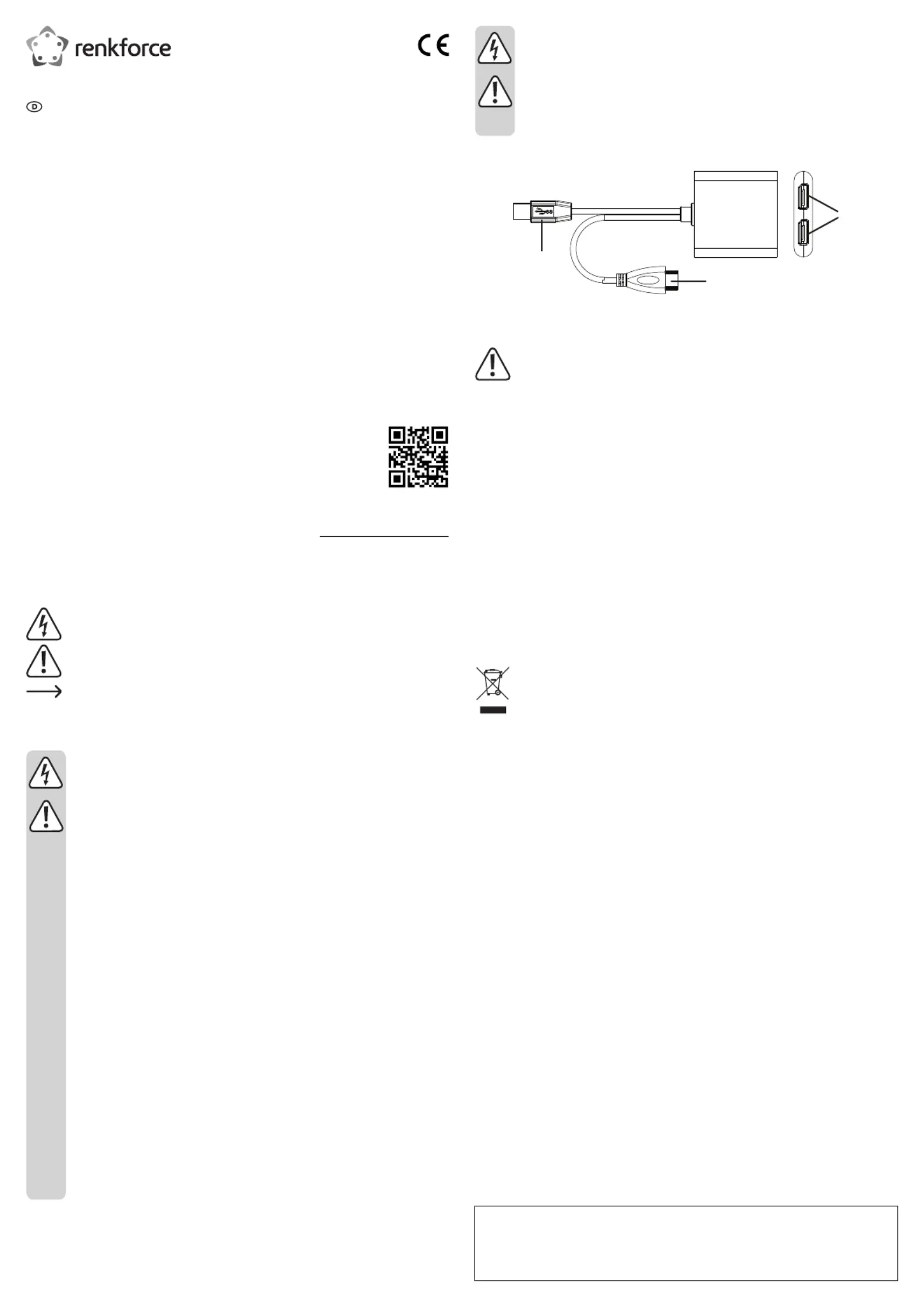
• Wenden Sie sich an eine Fachkraft, wenn Sie Zweifel über die Arbeitsweise, die
Sicherheit oder den Anschluss des Produkts haben.
• Lassen Sie Wartungs-, Anpassungs- und Reparaturarbeiten ausschließlich von
einem Fachmann bzw. einer Fachwerkstatt durchführen.
• Sollten Sie noch Fragen haben, die in dieser Bedienungsanleitung nicht
beantwortet werden, wenden Sie sich an unseren technischen Kundendienst
oder an andere Fachleute.
Anschluss
3
1
2
1 DisplayPort-Eingang
2 DisplayPort-Ausgänge
3 USB-Stromanschluss
Schalten Sie alle anzuschließenden Geräte aus und trennen Sie deren Netzstecker
von der Steckdose.
• Verbinden Sie z. B. einen PC mit dem DisplayPort-Eingang (1).
• Verbinden Sie zwei Bildschirme oder Projektoren mit den DisplayPort-Ausgängen (2).
• Verbinden Sie den USB-Stromanschluss (3) mit einem Computer oder einem USB-Netzteil.
Die USB-Stromquelle muss einen Strom von 450 mA liefern können.
• Verbinden Sie die angeschlossenen Geräte mit der Netzspannung, falls notwendig. Schalten
Sie dann die angeschlossenen Geräte ein.
• Verwalten Sie die angeschlossenen Geräte auf ihrem Computersystem.
Pege und Reinigung
• Trennen Sie das Produkt von allen angeschlossenen Geräten.
• Verwenden Sie auf keinen Fall aggressive Reinigungsmittel, Reinigungsalkohol oder
andere chemische Lösungen, da dadurch das Gehäuse angegriffen oder gar die Funktion
beeinträchtigt werden kann.
• Verwenden Sie ein trockenes, faserfreies Tuch zur Reinigung des Produkts.
Entsorgung
Elektronische Geräte sind Wertstoffe und gehören nicht in den Hausmüll. Entsorgen
Sie das Produkt am Ende seiner Lebensdauer gemäß den geltenden gesetzlichen
Bestimmungen.
SieerfüllendamitdiegesetzlichenVerpichtungenundleistenIhrenBeitragzum
Umweltschutz.
Technische Daten
Spannungsversorgung 5 V DC via USB .................
Stromaufnahme max. 450 mA ............................
Auösung ...................................... max. 3840 x 2160 Pixel @ 30 Hz
DisplayPort-Standard DisplayPort 1.2 (DP 1.2) ...................
DisplayPort-Kabellänge 145 mm ................
USB-Kabellänge 160 mm ...........................
Betriebsbedingungen 0 bis +40 ºC, 20 – 90 % rF ....................
Lagerbedingungen -20 bis +60 ºC, 20 – 90 % rF ........................
Abmessungen (B x H x T) 62 x 14 x 59 mm ............
Gewicht 53 g .........................................
Bedienungsanleitung
2 Port DisplayPort Splitter RF-DPS-2P
Best.-Nr. 1586029
Bestimmungsgemäße Verwendung
Das Produkt verfügt über einen DisplayPort-Eingang und zwei DisplayPort-Ausgänge. Das
Produkt bietet die Möglichkeit, zwei Bildschirme/Projektoren mit einem einzelnen DisplayPort
zu verbinden. Die Spannungsversorgung erfolgt via USB.
Eine Verwendung ist nur in geschlossenen Räumen, also nicht im Freien erlaubt. Der Kontakt
mit Feuchtigkeit, z.B. im Badezimmer u.ä. ist unbedingt zu vermeiden.
Aus Sicherheits- und Zulassungsgründen dürfen Sie das Produkt nicht umbauen und/oder
verändern. Falls Sie das Produkt für andere Zwecke verwenden, als zuvor beschrieben,
kann das Produkt beschädigt werden. Außerdem kann eine unsachgemäße Verwendung
Gefahren wie z.B. Kurzschluss, Brand, Stromschlag, etc. hervorrufen. Lesen Sie sich die
Bedienungsanleitung genau durch und bewahren Sie diese auf. Reichen Sie das Produkt nur
zusammen mit der Bedienungsanleitung an dritte Personen weiter.
Das Produkt entspricht den gesetzlichen, nationalen und europäischen Anforderungen. Alle
enthaltenen Firmennamen und Produktbezeichnungen sind Warenzeichen der jeweiligen
Inhaber.AlleRechtevorbehalten.
Lieferumfang
• DisplayPort Splitter
• Bedienungsanleitung
Aktuelle Bedienungsanleitungen
Laden Sie aktuelle Bedienungsanleitungen über den Link www.conrad.com/downloads
herunter oder scannen Sie den abgebildeten QR-Code. Befolgen Sie die Anweisungen auf
der Webseite.
Symbol-Erklärung
Das Symbol mit dem Blitz im Dreieck wird verwendet, wenn Gefahr für Ihre
Gesundheit besteht, z.B. durch einen elektrischen Schlag.
Das Symbol mit dem Ausrufezeichen im Dreieck weist auf wichtige Hinweise in
dieser Bedienungsanleitung hin, die unbedingt zu beachten sind.
Das Pfeil-Symbol ist zu nden, wenn Ihnen besondere Tipps und Hinweise zur
Bedienung gegeben werden sollen.
Sicherheitshinweise
Lesen Sie sich die Bedienungsanleitung aufmerksam durch und beachten Sie
insbesondere die Sicherheitshinweise. Falls Sie die Sicherheitshinweise und
die Angaben zur sachgemäßen Handhabung in dieser Bedienungsanleitung
nicht befolgen, übernehmen wir für dadurch resultierende Personen-/
Sachschäden keine Haftung. Außerdem erlischt in solchen Fällen die
Gewährleistung/Garantie.
• Das Produkt ist kein Spielzeug. Halten Sie es von Kindern und Haustieren fern.
• Lassen Sie das Verpackungsmaterial nicht achtlos liegen. Dieses könnte für
Kinder zu einem gefährlichen Spielzeug werden.
• Schützen Sie das Produkt vor extremen Temperaturen, direktem Sonnenlicht,
starken Erschütterungen, hoher Feuchtigkeit, Nässe, brennbaren Gasen,
Dämpfen und Lösungsmitteln.
• Setzen Sie das Produkt keiner mechanischen Beanspruchung aus.
• Wenn kein sicherer Betrieb mehr möglich ist, nehmen Sie das Produkt außer
Betrieb und schützen Sie es vor unbeabsichtigter Verwendung. Der sichere
Betrieb ist nicht mehr gewährleistet, wenn das Produkt:
- sichtbare Schäden aufweist,
- nicht mehr ordnungsgemäß funktioniert,
- über einen längeren Zeitraum unter ungünstigen Umgebungsbedingungen
gelagert wurde oder
- erheblichen Transportbelastungen ausgesetzt wurde.
• Gehen Sie vorsichtig mit dem Produkt um. Durch Stöße, Schläge oder dem Fall
aus bereits geringer Höhe wird es beschädigt.
• Beachten Sie auch die Sicherheitshinweise und Bedienungsanleitungen der
übrigen Geräte, an die das Produkt angeschlossen wird.
• Stellen Sie sicher, dass die Kabel nicht gequetscht, geknickt oder durch scharfe
Kanten beschädigt werden.
Dies ist eine Publikation der Conrad Electronic SE, Klaus-Conrad-Str. 1, D-92240 Hirschau (www.conrad.com).
AlleRechteeinschließlich Übersetzungvorbehalten.ReproduktionenjederArt, z. B.Fotokopie,Mikroverlmung,oder
die Erfassung in elektronischen Datenverarbeitungsanlagen, bedürfen der schriftlichen Genehmigung des Herausgebers.
Nachdruck, auch auszugsweise, verboten. Die Publikation entspricht dem technischen Stand bei Drucklegung.
Copyright 2020 by Conrad Electronic SE. *1586029_v2_0520_02_dh_m_de
Tuotetiedot
| Merkki: | Renkforce |
| Kategoria: | AV-laajennus |
| Malli: | RF-DPS-2P |
Tarvitsetko apua?
Jos tarvitset apua merkille Renkforce RF-DPS-2P esitä kysymys alla ja muut käyttäjät vastaavat sinulle
AV-laajennus Renkforce Käyttöohjeet

12 Joulukuuta 2024
AV-laajennus Käyttöohjeet
- AV-laajennus HELGI
- AV-laajennus AMX
- AV-laajennus D-Link
- AV-laajennus Sescom
- AV-laajennus Kopul
- AV-laajennus Peerless-AV
- AV-laajennus PureTools
- AV-laajennus Comprehensive
- AV-laajennus Smart-AVI
- AV-laajennus MuxLab
- AV-laajennus Camplex
- AV-laajennus Enson
- AV-laajennus Adder
- AV-laajennus Extron
- AV-laajennus AVMATRIX
Viimeisimmät AV-laajennus Käyttöohjeet

8 Huhtikuuta 2025

1 Huhtikuuta 2025

1 Huhtikuuta 2025

1 Huhtikuuta 2025

1 Huhtikuuta 2025

1 Huhtikuuta 2025

26 Helmikuuta 2025

20 Helmikuuta 2025

20 Helmikuuta 2025

7 Helmikuuta 2025