Sharper Image Space Blaster Shooting Game Käyttöohje
Sharper Image
Radio-ohjattavat lelut
Space Blaster Shooting Game
Lue alta 📖 käyttöohje suomeksi merkille Sharper Image Space Blaster Shooting Game (4 sivua) kategoriassa Radio-ohjattavat lelut. Tämä opas oli hyödyllinen 51 henkilölle ja sai 5.0 tähden keskimäärin 26 käyttäjältä
Sivu 1/4
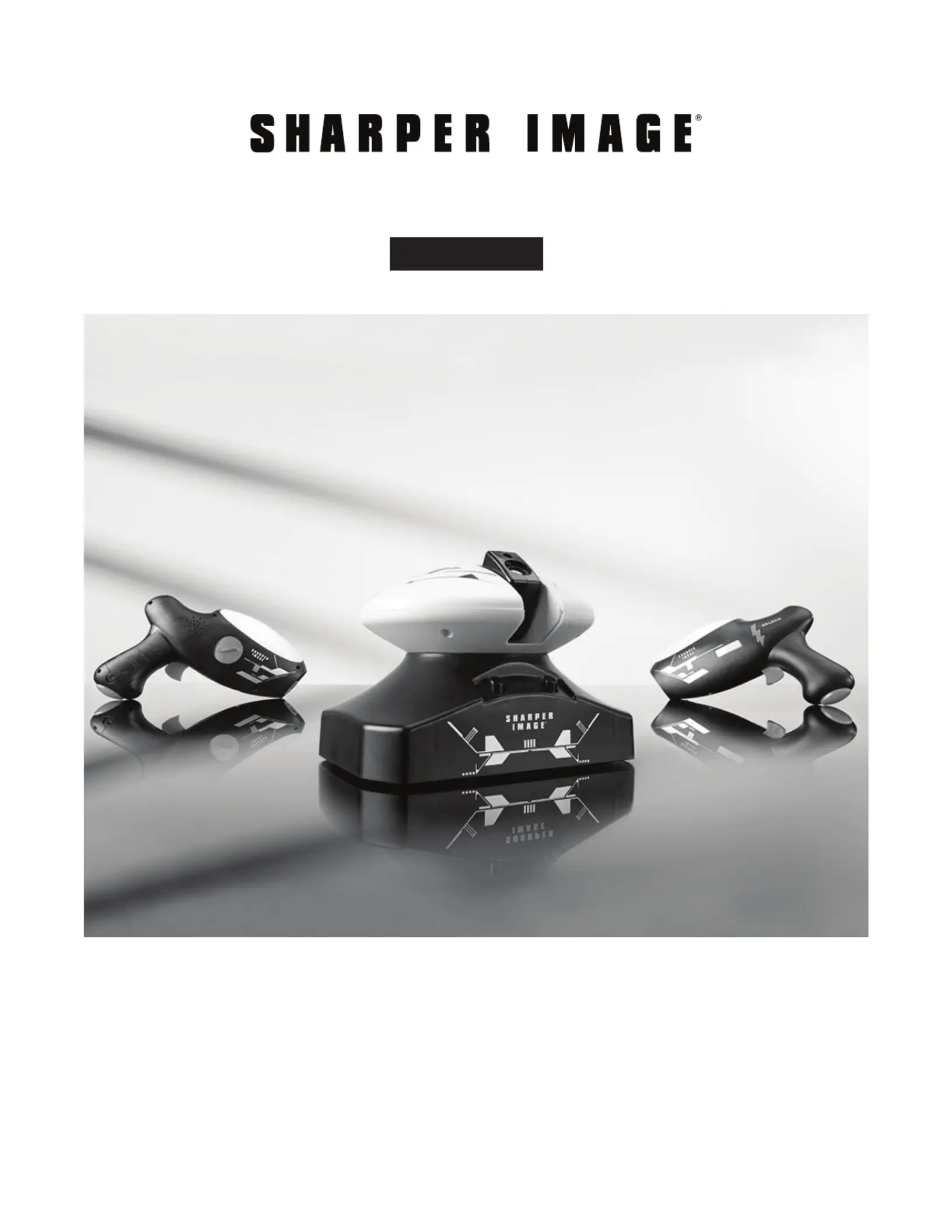
- 1 -
Item No. 206000
SPACE BLASTER SHOOTING GAME
User Guide
Thank you for purchasing the Sharper Image Space Blaster Shooting Game. Please read
this guide and store it for future reference.
Tuotetiedot
| Merkki: | Sharper Image |
| Kategoria: | Radio-ohjattavat lelut |
| Malli: | Space Blaster Shooting Game |
Tarvitsetko apua?
Jos tarvitset apua merkille Sharper Image Space Blaster Shooting Game esitä kysymys alla ja muut käyttäjät vastaavat sinulle
Radio-ohjattavat lelut Sharper Image Käyttöohjeet

17 Joulukuuta 2024

16 Joulukuuta 2024

16 Joulukuuta 2024

16 Joulukuuta 2024

16 Joulukuuta 2024
Radio-ohjattavat lelut Käyttöohjeet
- Radio-ohjattavat lelut PowerBox Systems
- Radio-ohjattavat lelut E-flite
- Radio-ohjattavat lelut Spektrum
- Radio-ohjattavat lelut Absima
- Radio-ohjattavat lelut Hobbywing
- Radio-ohjattavat lelut Axial
- Radio-ohjattavat lelut Blade
- Radio-ohjattavat lelut Carson
- Radio-ohjattavat lelut ROCHOBBY
- Radio-ohjattavat lelut MJX
- Radio-ohjattavat lelut FMS
- Radio-ohjattavat lelut Conrad
- Radio-ohjattavat lelut Futaba
- Radio-ohjattavat lelut DF-Models
- Radio-ohjattavat lelut Robbe
Viimeisimmät Radio-ohjattavat lelut Käyttöohjeet

31 Maaliskuuta 2025

30 Maaliskuuta 2025

30 Maaliskuuta 2025

30 Maaliskuuta 2025

30 Maaliskuuta 2025

30 Maaliskuuta 2025

29 Maaliskuuta 2025

29 Maaliskuuta 2025

29 Maaliskuuta 2025

29 Maaliskuuta 2025