Vizio XCV100 Käyttöohje
Vizio
Verkkokamera
XCV100
Lue alta 📖 käyttöohje suomeksi merkille Vizio XCV100 (2 sivua) kategoriassa Verkkokamera. Tämä opas oli hyödyllinen 17 henkilölle ja sai 4.5 tähden keskimäärin 2 käyttäjältä
Sivu 1/2
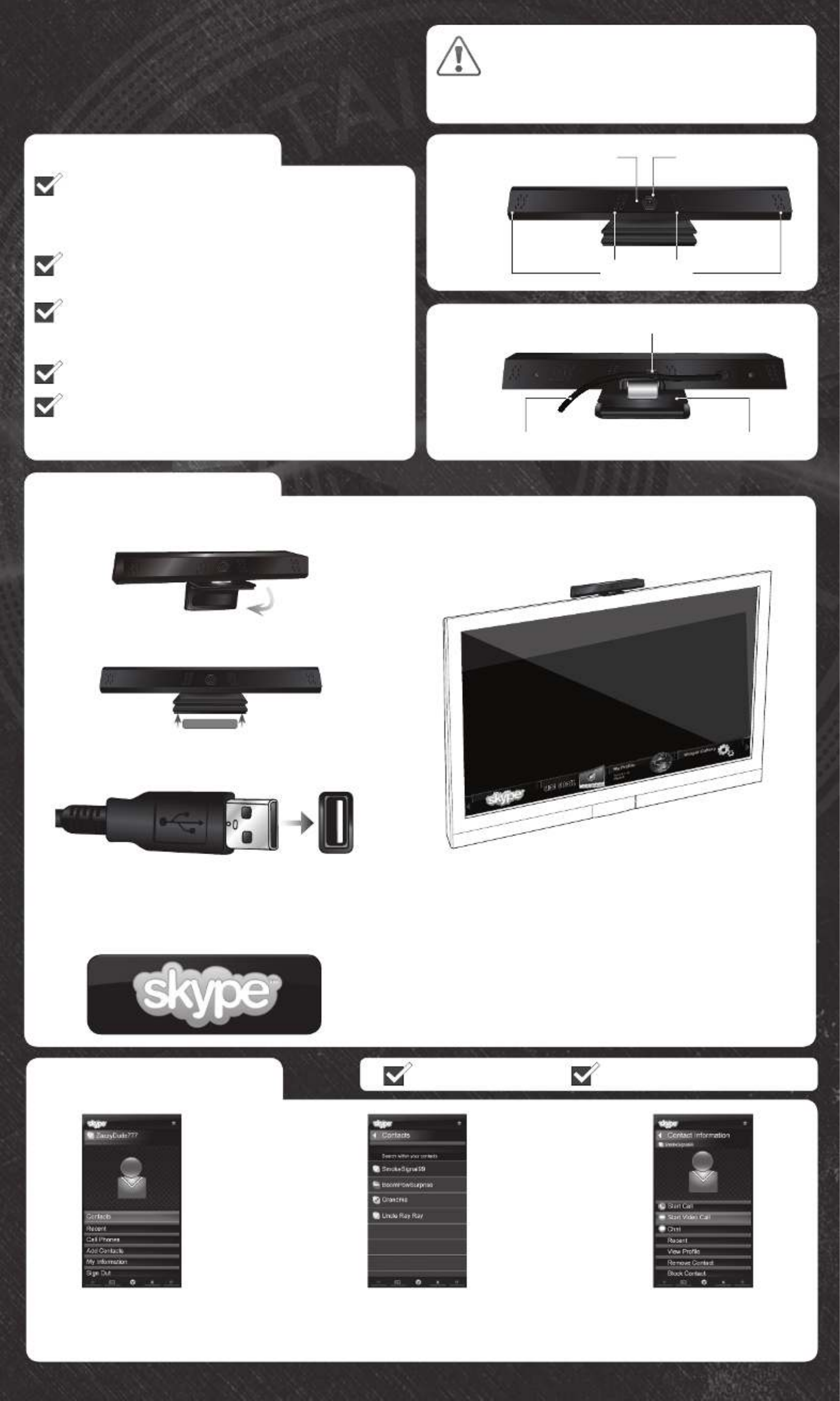
SKYPE™ VIDEO CAMERA
FOR VIZIO INTERNET APPS HDTVS
QUICK INSTALL GUIDE
IMPORTANT - NO EMERGENCY CALLS
WITH SKYPE: Skype is not a replacement
for your telephone and cannot be used for
emergency calling.
Verify that your VIZIO HDTV features VIZIO Internet
Apps (V.I.A.). For a list of compatible models, see the
Compatibility section on the back of this Guide or
view the updated list at www.VIZIO.com/skypetvs.
Be sure your VIZIO V.I.A. HDTV is connected to the
Internet and has the latest updates.
For the best video quality on your Skype calls, you
should have a high-speed Internet connection (1.5
Mbps downstream/upstream recommended).
Turn your VIZIO V.I.A. HDTV off.
RECOMMENDED: Use your computer to download
the full Skype Video Camera user manual at
www.VIZIO.com.
FULL USER MANUAL AND OTHER HELP AVAILABLE AT VIZIO.COM
FIRST-TIME SETUP
Open the folding base and place the Skype Video
Camera on the top of your VIZIO V.I.A. TV.
1
Connect the USB cable to a USB port on your VIZIO
V.I.A. TV. (This is usually located on the side of the TV.)
2
Turn your VIZIO V.I.A. TV on. Open the V.I.A. Dock and
select the Skype app. If you do not see this app in the
Dock, open the app, select , and Widget Gallery Skype
select Add Widget to My Profile.
3If you have a Skype account already, log in using
your Skype name and password.
If you do not have a Skype account, select Don’t
have a Skype name and follow the on-screen
instructions.
Don’t worry - creating a Skype account is free!
If you would like to stay logged into your account,
highlight Sign In Automatically? and select Yes.
4
MAKING A VIDEO CALL
Highlight Contacts and
press . OK
1Highlight a Skype contact and press . If you OK
do not have any contacts, select Add Contacts
in step 1 and follow the on-screen instructions.
2Highlight Start Video Call
and press . OK
3
Cable Management Clip
USB Cable Folding Base
Microphones
CameraLED Light
BEFORE YOU BEGIN
You must be logged into Skype.The TV must be on.
FRONT
BACK
OPTIONAL: Keep the folding base closed and apply
the included tape to the bottom of the base.

ONE YEAR LIMITED WARRANTY
ON PARTS AND LABOR
Covers units purchased as new in United States and Puerto Rico Only
VIZIO provides a warranty to the original purchaser of a new Product against defects in materials and workman-
ship for a period of one year of non-commercial usage and ninety (90) days of commercial use. If a Product
covered by this warranty is determined to be defective within the warranty period, VIZIO will either repair or
replace the Product at its sole option and discretion.
To obtain warranty service, contact VIZIO Technical Support via email: TechSupport@VIZIO.com or via phone at
877 MY VIZIO (877.698.4946) from 6:00AM to 9:00PM Monday through Friday and 8:00AM to 4:00PM Saturday
and Sunday, Pacific Time, or visit www.VIZIO.com. PRE-AUTHORIZATION MUST BE OBTAINED BEFORE SENDING
ANY PRODUCT TO A VIZIO SERVICE CENTER. Proof of purchase in the form of a purchase receipt or copy thereof
is required to show that a Product is within the warranty period.
Parts and Labor
There will be no charge for parts or labor during the warranty period. Replacement parts and Products may
be new or recertified at VIZIO’s option and sole discretion. Replacement parts and Products are warranted for
the remaining portion of the original warranty or for ninety (90) days from warranty service or replacement,
whichever is greater.
Type of Service
Defective Products must be sent to a VIZIO service center to obtain warranty service. VIZIO is not responsible for
transportation costs to the service center, but VIZIO will cover return shipping to the customer. PRE-AUTHORI-
ZATION IS REQUIRED BEFORE SENDING ANY PRODUCT TO A VIZIO SERVICE CENTER FOR WARRANTY SERVICE.
Product returns to VIZIO’s service centers must utilize either the original carton box and shipping material or
packaging that affords an equal degree of protection. VIZIO Technical Support will provide instructions for pack-
ing and shipping the covered Product to the VIZIO service center.
Limitations and Exclusions
VIZIO’s one-year limited warranty only covers defects in materials and workmanship. This warranty does not
cover, for example: cosmetic damage, normal wear and tear, improper operation, improper voltage supply or
power surges, signal issues, damages from shipping, acts of God, any type of customer misuse, modifications
or adjustments, as well as installation and set-up issues or any repairs attempted by anyone other than by
a VIZIO authorized service center. Products with unreadable or removed serial numbers, or requiring routine
maintenance are not covered. This one year limited warranty does not cover Products sold “AS IS”, “FACTORY
RECERTIFIED”, or by a non-authorized reseller.
THERE ARE NO EXPRESS WARRANTIES OTHER THAN THOSE LISTED OR DESCRIBED ABOVE. ANY IMPLIED
WARRANTIES, INCLUDING ANY IMPLIED WARRANTY OF MERCHANTABILITY AND FITNESS FOR A PARTICU-
LAR PURPOSE, SHALL BE LIMITED IN DURATION TO THE PERIOD OF TIME SET FORTH ABOVE. VIZIO’S TO-
TAL LIABILITY FOR ANY AND ALL LOSSES AND DAMAGES RESULTING FROM ANY CAUSE WHATSOEVER
INCLUDING VIZIO’S NEGLIGENCE, ALLEGED DAMAGE, OR DEFECTIVE GOODS, WHETHER SUCH DEFECTS
ARE DISCOVERABLE OR LATENT, SHALL IN NO EVENT EXCEED THE PURCHASE PRICE OF THE PRODUCT.
VIZIO SHALL NOT BE RESPONSIBLE FOR LOSS OF USE, LOSS OF INFORMATION OR DATA, COMMERCIAL
LOSS, LOST REVENUE OR LOST PROFITS, OR OTHER INCIDENTAL OR CONSEQUENTIAL DAMAGES. SOME
STATES DO NOT ALLOW LIMITATIONS ON HOW LONG AN IMPLIED WARRANTY LASTS OR THE EXCLUSION
OF INCIDENTAL OR CONSEQUENTIAL DAMAGES, SO THE ABOVE LIMITATIONS OR EXCLUSIONS MAY NOT
APPLY TO YOU. THIS WARRANTY GIVES YOU SPECIFIC LEGAL RIGHTS, AND YOU MAY ALSO HAVE OTHER
RIGHTS, WHICH VARY FROM STATE TO STATE. THIS WARRANTY IS SUBJECT TO CHANGE WITHOUT NOTICE.
CHECK www.VIZIO.com FOR THE MOST CURRENT VERSION.
DO YOU HAVE QUESTIONS? LET US HELP!
All VIZIO products include FREE lifetime technical support.
The VIZIO support team is highly trained and is based in the
United States.
We can help with:
• Product Setup
• Technical Problems
• Warranty Questions
• And More
Phone:
Email:
Web:
(877) 698-4946 (TOLL-FREE)
techsupport VIZIO com@ .
www.VIZIO.com/support
Hours of operation:
M : 5 AM TO 9 PM onday riday - F (PST)
S : 8 AM TO 4 PM aturday unday - S (PST)
IMPORTANT INFORMATION
Federal Communication Commission Interference Statement
This equipment has been tested and found to comply with the limits for a Class B digital device, pursuant to
Part 15 of the FCC Rules. These limits are designed to provide reasonable protection against harmful interfer-
ence in a residential installation. This equipment generates, uses and can radiate radio frequency energy
and, if not installed and used in accordance with the instructions, may cause harmful interference to radio
communications. However, there is no guarantee that interference will not occur in a particular installation.
If this equipment does cause harmful interference to radio or television reception, which can be determined
by turning the equipment off and on, the user is encouraged to try to correct the interference by one of the
following measures:
• Reorient or relocate the receiving antenna.
• Increase the separation between the equipment and receiver.
• Connect the equipment into an outlet on a circuit different from that to which the receiver is connected.
• Consult the dealer or an experienced radio/TV technician for help.
FCC Caution Any changes or modifications not expressly approved by the party responsible for compliance
could void the user’s authority to operate this equipment.
FCC Compliance Statement
This device complies with Part 15 of the FCC Rules. Operation is subject to the following two conditions: (1)
This device may not cause harmful interference, and (2) this device must accept any interference received,
including interference that may cause undesired operation.
Skype
This product includes SkypeKit Version 3. Copyright 2003-2011, Skype Limited. Patents Pending. Skype, as-
sociated trademarks, logos, and the “S” symbol are trademarks of Skype Limited. Calls subject to Skype terms,
rates and availability (registration required). Skype contacts not provided. The Skype app must be available on
the VIZIO television.
Precautions
• Handle the camera according to the instructions and procedures set forth in this manual.
• Do not disassemble, alter, or substitute the camera or its components.
• Do not touch the camera lens area with your hand or other objects which may damage the lens.
• Do not unplug the USB cable during use.
• Do not drop, strike, shake, or apply excessive force to the camera.
• Do not place this camera in dusty, steamy, or smoky locations, or where it may come in contact with water
or liquids.
• Do not bend or apply excessive force to the neck of the camera.
Disposal
This product should be disposed in accordance with designated state or national electronics collection
schemes.
HD Resolution
• Video and photo capture up to 1280 x 720 pixels with recommended system.
• To transmit high-definition video, you must have a minimum upload speed of 1.5 Mbps.
• To receive high-definition video:
(a) You must have a minimum download speed of 1.5 Mbps
(b) The other person must have a HD-capable webcam and a minimum upload speed of 1.5 Mbps.
Capture quality may be affected by the equipment and environmental factors of the person with whom
you are communicating.
Compatibility
COMPATIBLE WITH MOST VIZIO HDTVs FEATURING VIZIO INTERNET APPS INCLUDING MODELS: XVT3D650SV,
XVT3D556SP, XVT3D555SP, XVT3D554SV, XVT553SV, M3D550SR, M550NV, M550SR, M550SV, E552VL,
E551VA, XVT3D476SP, XVT3D475SP, XVT3D474SV, XVT473SV, E472VL, E3D470VX, M470SV, M470NV, M460SR,
M3D460SR, XVT3D424SV, XVT423SV, E422VL, E422VA, M421VT, E422VA, E3D420VX, M420SV, M420SR,
M3D420SR, XVT373SV, M370SR, XVT323SV, E322VL, E3D320VX, M320SR, M321MV, M261VP, M261MV,
M221NV, M220NV. MAY NOT BE COMPATIBLE WITH ALL VIZIO INTERNET APPS HDTVs AND NOT ALL VIZIO
INTERNET APPS HDTVs SUPPORT HD QUALITY VIDEO USING SKPYE.
Not intended for use with other brands of television or other types of consumer electronic products.
Connectivity
• High-speed internet connectivity required. Connectivity equipment and services sold separately
• Network conditions and environmental factors may affect connectivity
• Do not use a USB hub to connect to the television. Always connect the camera USB connector directly to
the television
eWaste
This product should be disposed in accordance with designated state or national electronics collection
schemes.
Care
Clean this product only with a clean, dry cloth.
Disclaimer
Provided contents or information are subject to change without notice.
Dimensions: 8.13” x 1.37” x 1.44”
Weight: 0.28 lbs
Maximum
Frame Rate:
30 fps at 720p
Image Sensor: 1/6.9”, 1MP CMOS Sensor
Field of View: 57° (H) x 37.1° (V)
Voltage: 5V (USB Power)
Maximum
Resolution:
1280 (H) x 720 (V)
SPECIFICATIONS
RECEIVING A SKYPE CALL
You must be logged into Skype.The TV must be on.
© 2011 VIZIO INC. ALL RIGHTS RESERVED.
When a contact calls, a notification is displayed. To answer
the call, highlight and press , or simply press the Accept OK
Green button on your remote.
1When the call begins, highlight and Start My Video
press . Select OK Full Screen for fullscreen video.
2
Tuotetiedot
| Merkki: | Vizio |
| Kategoria: | Verkkokamera |
| Malli: | XCV100 |
Tarvitsetko apua?
Jos tarvitset apua merkille Vizio XCV100 esitä kysymys alla ja muut käyttäjät vastaavat sinulle
Verkkokamera Vizio Käyttöohjeet

16 Lokakuuta 2024
Verkkokamera Käyttöohjeet
- Verkkokamera D-Link
- Verkkokamera Philips
- Verkkokamera Trust
- Verkkokamera Pioneer
- Verkkokamera OBSBOT
- Verkkokamera Dell
- Verkkokamera Aplic
- Verkkokamera Elgato
- Verkkokamera V7
- Verkkokamera Speed-Link
- Verkkokamera MEE Audio
- Verkkokamera Arozzi
- Verkkokamera Creative
- Verkkokamera Savio
- Verkkokamera Logitech
- Verkkokamera Aukey
- Verkkokamera Albrecht
- Verkkokamera Adesso
- Verkkokamera InLine
- Verkkokamera PTZ Optics
- Verkkokamera Cyber Acoustics
Viimeisimmät Verkkokamera Käyttöohjeet

3 Huhtikuuta 2025

4 Maaliskuuta 2025

7 Helmikuuta 2025

7 Helmikuuta 2025

25 Tammikuuta 2025

23 Tammikuuta 2025

9 Tammikuuta 2025

5 Tammikuuta 2025

5 Tammikuuta 2025

30 Joulukuuta 2025