Antares Aspire Käyttöohje
Antares
Audio-ohjelmisto
Aspire
Lue alta 📖 käyttöohje suomeksi merkille Antares Aspire (8 sivua) kategoriassa Audio-ohjelmisto. Tämä opas oli hyödyllinen 36 henkilölle ja sai 4.4 tähden keskimäärin 18.5 käyttäjältä
Sivu 1/8
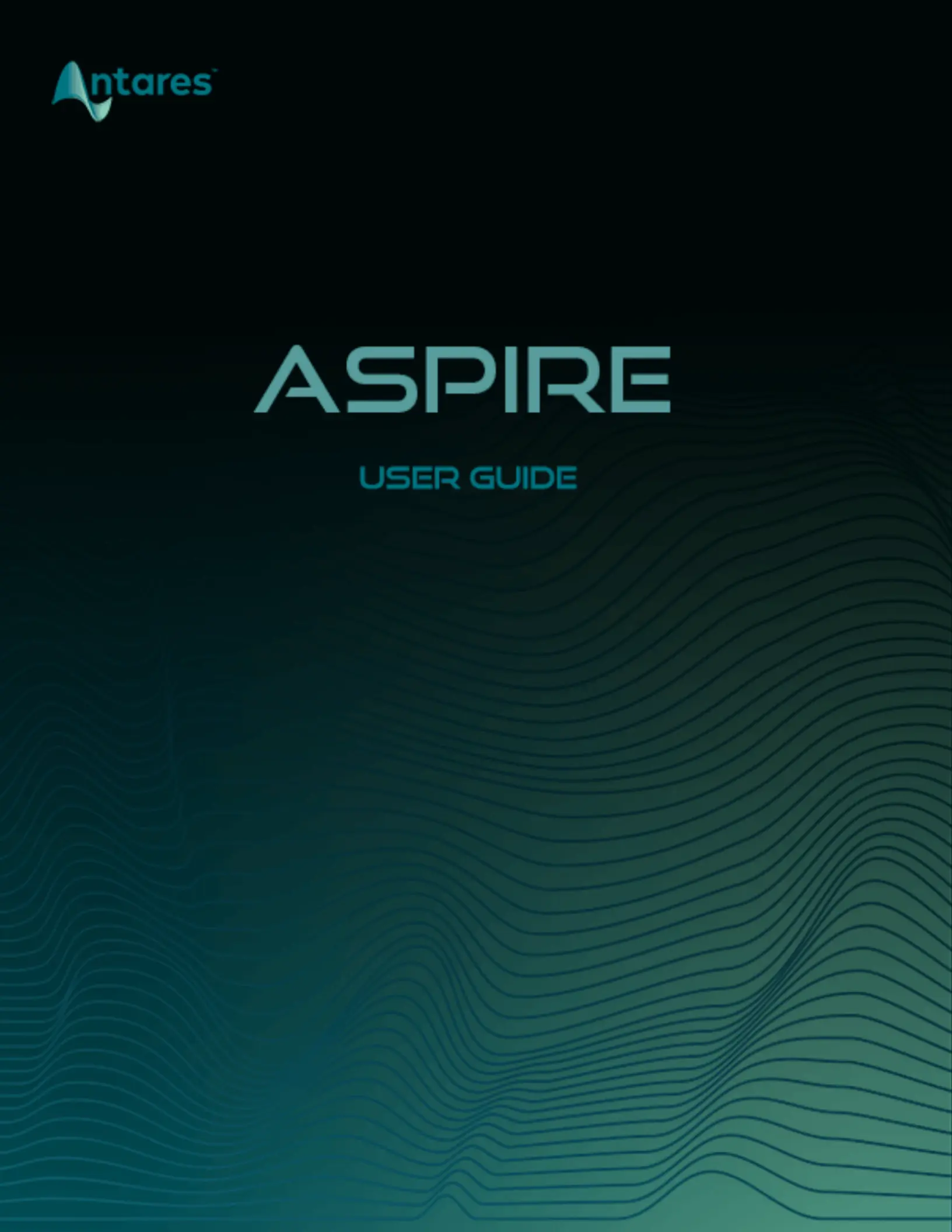
Tuotetiedot
| Merkki: | Antares |
| Kategoria: | Audio-ohjelmisto |
| Malli: | Aspire |
Tarvitsetko apua?
Jos tarvitset apua merkille Antares Aspire esitä kysymys alla ja muut käyttäjät vastaavat sinulle
Audio-ohjelmisto Antares Käyttöohjeet

15 Tammikuuta 2025

15 Tammikuuta 2025

15 Tammikuuta 2025

11 Joulukuuta 2024

16 Lokakuuta 2024

16 Lokakuuta 2024

16 Lokakuuta 2024

16 Lokakuuta 2024

16 Lokakuuta 2024

16 Lokakuuta 2024
Audio-ohjelmisto Käyttöohjeet
- Audio-ohjelmisto Audified
- Audio-ohjelmisto Best Service
- Audio-ohjelmisto Air
- Audio-ohjelmisto Wave Arts
- Audio-ohjelmisto MAAT
- Audio-ohjelmisto Minimal Audio
- Audio-ohjelmisto Sonible
- Audio-ohjelmisto Playfair Audio
- Audio-ohjelmisto Audio Ease
- Audio-ohjelmisto FabFilter
- Audio-ohjelmisto Modalics
- Audio-ohjelmisto D16 Group
- Audio-ohjelmisto Tek'it Audio
- Audio-ohjelmisto TAL Software
- Audio-ohjelmisto Audio Modeling
Viimeisimmät Audio-ohjelmisto Käyttöohjeet

3 Huhtikuuta 2025

3 Huhtikuuta 2025

2 Huhtikuuta 2025

2 Huhtikuuta 2025

2 Huhtikuuta 2025

2 Huhtikuuta 2025

2 Huhtikuuta 2025

2 Huhtikuuta 2025

2 Huhtikuuta 2025

2 Huhtikuuta 2025