Elvid FieldVision OCM-101-4KH Käyttöohje
Lue alta 📖 käyttöohje suomeksi merkille Elvid FieldVision OCM-101-4KH (36 sivua) kategoriassa Monitor. Tämä opas oli hyödyllinen 29 henkilölle ja sai 4.4 tähden keskimäärin 15 käyttäjältä
Sivu 1/36
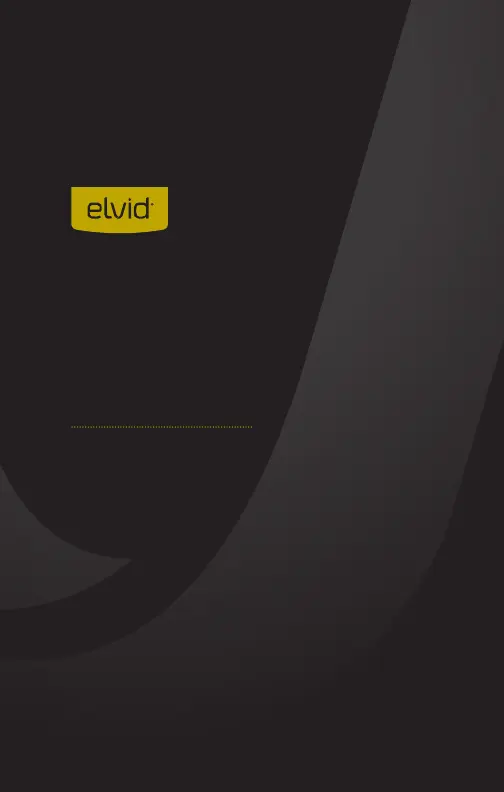
USER
MANUAL
FIELDVISION
OCM-101-4KH
10.1" 4K On-Camera Monitor
Tuotetiedot
| Merkki: | Elvid |
| Kategoria: | Monitor |
| Malli: | FieldVision OCM-101-4KH |
Tarvitsetko apua?
Jos tarvitset apua merkille Elvid FieldVision OCM-101-4KH esitä kysymys alla ja muut käyttäjät vastaavat sinulle
Monitor Elvid Käyttöohjeet

20 Tammikuuta 2025

17 Joulukuuta 2024

17 Joulukuuta 2024

17 Joulukuuta 2024

17 Joulukuuta 2024

14 Joulukuuta 2024
Monitor Käyttöohjeet
- Monitor V7
- Monitor Vorago
- Monitor Acer
- Monitor Brandson
- Monitor Cooler Master
- Monitor Wimaxit
- Monitor Mobile Pixels
- Monitor X-Rite
- Monitor Triton
- Monitor Postium
- Monitor Iiyama
- Monitor Casalux
- Monitor Asrock
- Monitor Phoenix Contact
- Monitor PreSonus
Viimeisimmät Monitor Käyttöohjeet

8 Huhtikuuta 2025

8 Huhtikuuta 2025

8 Huhtikuuta 2025

7 Huhtikuuta 2025

4 Huhtikuuta 2025

4 Huhtikuuta 2025

2 Huhtikuuta 2025

1 Huhtikuuta 2025

30 Maaliskuuta 2025

30 Maaliskuuta 2025